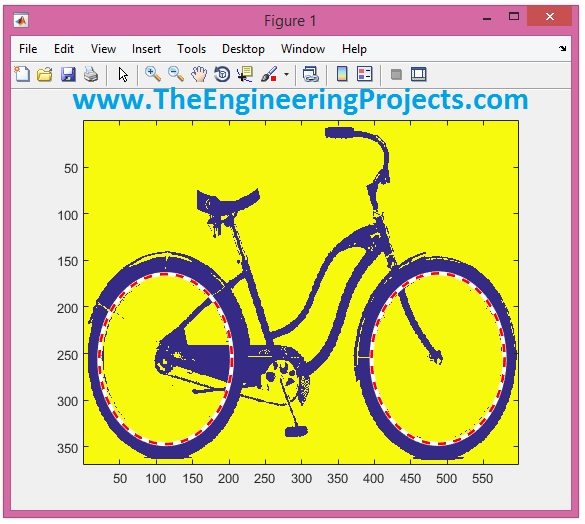
We all know about MATLAB, which is a great tool for image processing and quite easy as it has a strong Help section. I haven't posted much tutorials on MATLAB in my blog so from now on I am gonna post tutorial on MATLAB as I get many requests about it. If you have any requests then use our Contact form and send them to us and I will try my best to postrelated tutorials. I personally prefer OpenCV over MATLAB, when it comes to image processing but in OpenCV there's not much flexibility as in MATLAB. Anyways, let's start our tutorial which is How to Detect Circles in Images using MATLAB.
Detect Circles in Images Using MATLAB
- First of all, you are gonna need an Image, in which you are gonna find circles so I used this image of a bike.

- As we can see there are two circles in the above image, which are two tyres, so we are gonna detect them now.
- So, copy the below code and paste it in your MATLAB m file.
ImagePath='TEP.jpg'; %Give Path of your file here Img=imread(ImagePath); Img=im2bw(Img(:,:,3)); Rmin=70; Rmax=100; [centersDark, radiiDark] = imfindcircles(Img, [Rmin Rmax], ... 'ObjectPolarity','bright','sensitivity',0.90) imagesc(Img); hold on viscircles(centersDark, radiiDark,'LineStyle','--'); hold off
- Now, when you run this code you will get something as shown in below figure:
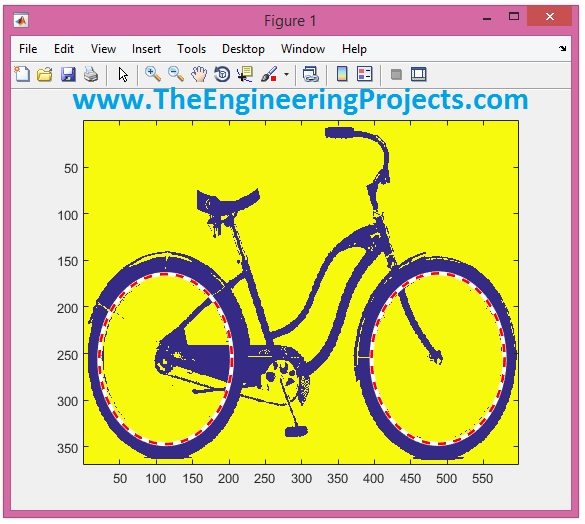
- As you can see in the above figure, both the circles are now detected and are marked with red and white line.
- The command, I have used for detecting these circles is imfindcircles , where Rmin and Rmax are the minimum and maximum radius of the circles.
- It will detect only those circles which will lie in this range and other circles will be ignored.
- Moreover, the last parameter is for setting the sensitivity of circle detection, which I have given is 0.90.
- It will also give the center of these circles along with their radii in the command window as shown in below figure:
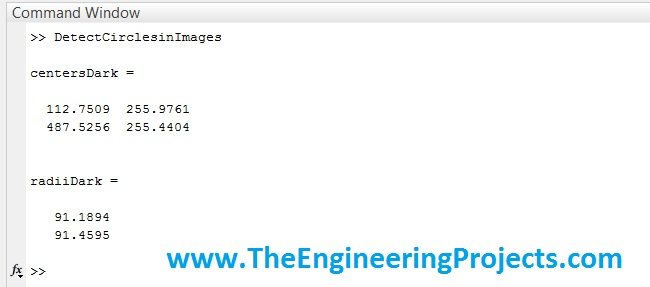
- As, we have detected two circles so the command window is showing the X, Y coordinates of both these circles along with their radii.
- Now test it and also change the minimum and maximum ranges and you will see you are gonna detect more circles.



