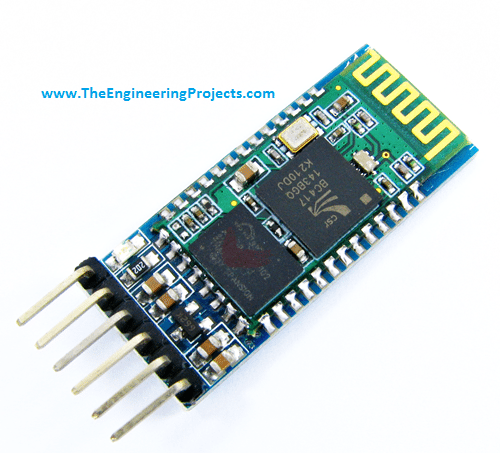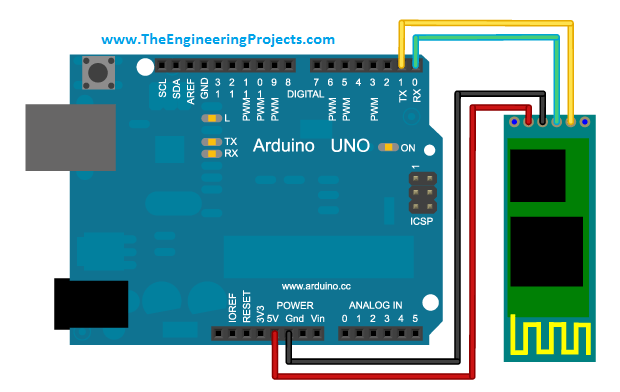
In order to send or to receive data, you have to make one module as a master and the other module as a slave. If both the modules are acting as master then, data will not transmit and if both the modules are acting as a slave then, again data will not transmit or receive. The hardware of Bluetooth module contains a large no of features. For example it is much sensitive and it is sensitive up to -80dBm and it catches a Bluetooth signal even from far away. If you wish to transmit data through it then, it also have much power to transmit data to a wider range. You can image its transmitting power from the digits that it has transmitting power of +4dBm. This module operates on a low voltages, that's why the power rating of this module is very low. The hardware of the module comes with a integrated antenna and also its hardware contains edged pins. These edged pins gives us the ease that it becomes very easy to plug in or plug out the wires. and also if you are going to use it within a circuit then, it becomes very easy to connect the cable with module. Above was a little introduction about Bluetooth module and its features. now lets move to the basic theme of our project, which is to do interfacing between arduino and HC-05.
Note:
- If you have HC-06 or any other module in HC series then you don't need to get worried as they all work quite same. So you can also follow this tutorial for other HC series bluetooth modules.
Pin Configuration of HC-05
HC-05 Bluetooth module has total 6 pins. A simple HC-05 Bluetooth module is shown in the image given below and you can also see its pin configuration from this image. The pin configuration and the purpose of each pin is listed below as:
- They pin#1 is abbreviated a KEY pin. The function of this key is to show paired devices. In HC-05 module this pin is used to perform the module in AT mode.
- Pin#2 of HC-05 module is named as VCC pin. This module requires 3.3 volts to operate. If you will connect it directly with 5 volts then, this module will burn out.
- Pin#3 of this module is named as GND. At this pin the common ground of the circuit is provided.
- pin#4 is named as TXD. This pin is used when you have to transmit data to some external device. Asynchronous data transfer is performed by this module.
- pin#5 is named as RXD. This pin is used when the module have to receive wireless data from some external source. Asynchronous data is received through this module.
- The last pin of the module which is in fact pin#6 of the module and it is named as STATUS pin. The basic function of this pin is to check the status of the Bluetooth module. If the module is connected to some other device then, output of the system becomes HIGH and if the connection of Bluetooth drops then, this module generates a output pulse.
Interfacing with Arduino
So, now let's start with interfacing Arduino with HC05 bluetooth module. Its quite easy to interface as it works on Serial protocol. As mentioned above it has two pins named as TX and RX through which we can send or receive the data. Moreover, it works exactly the same as any mobile's bluetooth, you can connect your mobile with any device and can share data between these devices, similarly you can share the data with this device as well.- First of all, connect your HC05 bluetooth module with Arduino as shown in the below figure.
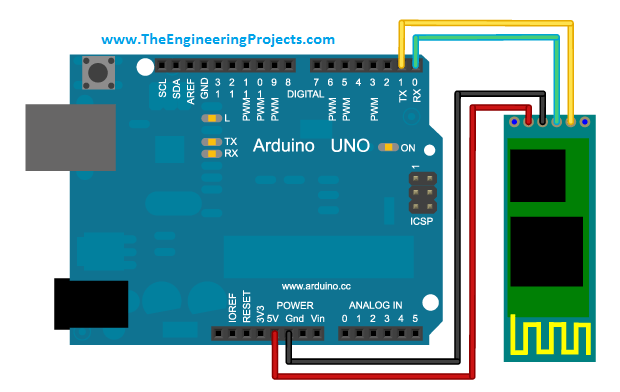
- In the above figure, the connections are quite easy , we have provided power to the bluetooth module from Arduino and also connected TX pin of bluetooth module with RX pin of Arduino and RX pin of bluetooth module with TX of Arduino.
- Now we are done with the connections so next part is to upload the code into Arduino.
Code for interfacing HC-05 with Arduino
Now upload the below code into your Arduino and you are ready to get the first data from your Bluetooth module.Applications of HC-05 Module
- The biggest application is that it is used to transmit or receive data wirelessly.
- You can play your favorite sound tracks through bluetooth in your car using this module.
- The modern Android phones contains a wireless GPS option. IN fact this module is being used in that phones and it works to seek the bluetooth location.
- This module makes you able to chat with some android phone using Bluetooth.