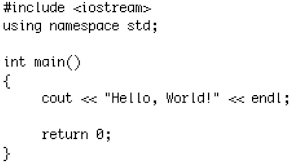
In that tutorial, we have designed a code which prints the Hello world on the output screen. The code used for printing it on the output screen is as follows:
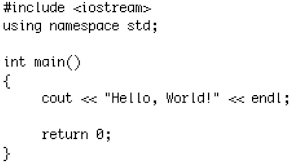
How to use Escape Sequence in C++ ??
- Now, suppose if I want to print out "Hello World" , instead of Hello World.
- In simple words, I wanna add "" these symbols as well on each side of Hello World.
- But if you add them in the above program then it will generate errors.
- So, what to do now ? Here comes the benefit of escape sequence in c++.
- The escape sequence used to print "" these symbols in output is this symbols which is also know as back slash.
- So, now by using this escape sequence, the code will look like something as shown below:
#include <iostream>
using namespace std;
int main(void)
{
cout<<""Hello World!!!""<<endl;
return 0;
}
- Now in this way we can quite easily print the "Hello World" on the screen.
- Now suppose you want to print itself then again what you need to do is to write two back slashes like this .
- The first back slash is the escape sequence while the second one will print as it is.
- There are many other uses of this back slash like if we add n after this escape sequence then it will work as a new line so instead of using this endl, we can use n as shown in below code:
#include <iostream>
using namespace std;
int main(void)
{
cout<<""Hello World!!!"n";
return 0;
}
- Now you can see in the above code I have used n and removed the endl and still it will work the same.
- Now if you want to and a TAB in the output then you can use t.
- So, there are many benefits of this escape sequence in c++.
- Similarly r is used for carriage return.
- v is used for vertical tab.
- b is used for backspace.



 c++ Programming Tutorials
c++ Programming Tutorials syedzainnasir
syedzainnasir 0 Comments
0 Comments

















