Civil engineers have more power on the desktop—and in the cloud—than ever before. The 2025 generation of design platforms blends Building Information Modeling (BIM), traditional CAD drafting, GIS context, and AI‑assisted automation into one fast‑moving toolkit. Below is a plain‑language look at the best civil design software choices this year, what they do well, and how to pick the right match for your team.
What Makes Great Civil Design Software in 2025?
Connected BIM + CAD – Models, drawings, and data stay in sync across disciplines.
Open standards – Support for IFC 4, SAF, LandXML, and DWG keeps projects portable.
AI‑driven speed‑ups – Auto-classification, code checks, and alignment suggestions trim hours of manual work, such as in transportation engineering services in Austin, where roadway alignments and compliance checks benefit from faster, smarter automation.
Cloud teamwork – Real‑time model sharing lets surveyors, designers, and contractors work in one space.
Outcome‑based analytics – Traffic flow, carbon estimates, and cost dashboards sit beside the geometry.
Keep these five pillars in mind as you read the comparisons below.
Snapshot: Leading Platforms at a Glance
Platform |
Best For |
2025 Headline Feature |
Autodesk Civil 3D 2025 |
Roads, sites, drainage |
.NET 8 engine & upgraded corridor automation |
Bentley OpenRoads Designer |
Highway & rail corridors |
Unified reality mesh + design workspace |
Autodesk InfraWorks 2025 |
Conceptual alternatives |
New sight‑distance & traffic simulation refinements |
Trimble Tekla Structural Designer 2025 |
Bridges & structures |
ASCE 7‑22 loads + meshed‑wall edge releases |
Allplan 2025 |
Multimaterial infrastructure |
AI‑based visualization and SAF workflows |
BricsCAD BIM V25.2 |
Cost‑conscious BIM/CAD mix |
IFC 4 certification & civil survey KML export |
Esri ArcGIS Pro 3.5 |
GIS + design federation |
Direct scene layers from 3D CAD/BIM |
Archicad 29 (Oct 2025) |
Integrated building‑civil teams |
Built‑in AI Assistant & cloud previews |
Deep Dive into the 2025 Flagships
Autodesk Civil 3D 2025
Civil 3D remains the workhorse for roadway, site, and storm networks. This year’s jump to the .NET 8 framework boosts file‑opening speed and stability. Designers get fresh rail profile tools, Dynamo nodes for custom automation, and smarter corridor targets that rebuild instantly when alignment changes. Cloud survey database workflows now run straight from Autodesk Docs, ending messy local copies.
Why it stands out: Seamless hand‑off to InfraWorks and Revit keeps the BIM loop closed, while mass‑market skills and extensive content libraries make hiring easier.
Bentley OpenRoads Designer
OpenRoads Designer (ORD) keeps its reputation for construction‑driven modeling. Real‑world meshes from drone scans sit in the same file with detailed geometry, so clash checks happen in context. Built‑in drainage analytics cut round‑trips to separate hydrology apps.
2025 perk: Bentley’s iTwin Services now sync ORD models to digital twins for asset owners, letting engineers push design updates straight to O&M dashboards.
Autodesk InfraWorks 2025
InfraWorks is still Autodesk’s playground for rapid alternatives. The 2025 release tightens roadway sight‑distance analysis, adds multilane roundabout rules, and supports AASHTO 9th‑edition truck templates. Parametric bridges drop directly into Civil 3D with full re‑editing later.
Use it when: You need to show mayors eight options by Friday, then carry the chosen concept into detailed design without redrawing from scratch.
Trimble Tekla Structural Designer 2025
Bridge and building engineers will like Tekla’s new edge‑release controls for meshed walls, masonry fire design to Eurocode, and one‑click export to Revit 2025. ASCE 7‑22 wind and seismic libraries come pre‑built. Semantic TrimBIM import auto‑maps steel profiles, trimming BIM cleanup time.
Bottom line: If complex load paths or steel‑to‑concrete interoperability keep you awake, Tekla puts advanced analysis and BIM round‑tripping in one seat.
Allplan 2025
Allplan pushes “design‑to‑build” with AI‑assisted geometry suggestions and automated rebar patterns. SAF‑based structural analysis links slash double‑entry, and the BIMplus cloud now tracks model elements directly in Excel for transparent QA.
Ideal for: Multimaterial bridges or tunnels where formwork, reinforcement, and quantity takeoff must stay coordinated.
BricsCAD BIM V25.2
Hexagon’s BricsCAD offers a familiar DWG workflow but layers on BIM and civil toolsets at a friendlier price point. Version 25.2 wins official IFC 4 Reference View certification and lets survey teams exchange KML/KMZ to Google Earth. A new string‑offset command accelerates road‑edge edits.
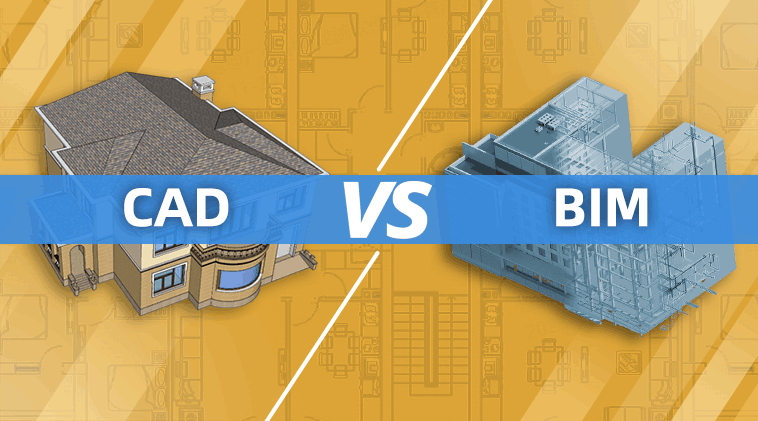
Good fit: Small‑to‑mid firms that need full‑scale BIM but can’t justify heavyweight subscription fees.
Esri ArcGIS Pro 3.5
Strictly speaking, ArcGIS Pro is a GIS system, yet its 2025 release bridges the gap with engineers. You can now publish 3D scene layers straight from Civil 3D drawings, and CAD hatches convert to geospatial polygons without manual tracing. Favorite your BIM cloud connections for quick access to Autodesk Construction Cloud files.
Where it shines: City‑scale digital twins, utility coordination, or any job where spatial analysis meets design intent.
Archicad 29 (Preview)
Graphisoft’s next major version ships in October, but the Technology Preview already shows an AI Assistant that auto‑tags elements and drafts schedules while you model. Expect continued OPEN‑BIM focus and optional cloud licensing.
Why civil teams care: Roadside structures, stations, or mixed‑use hubs can live in the same IFC pipeline as the civil corridor, easing coordination.
Emerging Trends to Watch
AI copilots – From Civil 3D’s Dynamo-powered recommendations to Archicad’s intelligent design assistant, AI helpers are evolving from novelty tools into everyday essentials. In land development services for Austin, Texas, whether handling road widening plans or stormwater system upgrades, these smart prompts cut hours from repetitive tasks, freeing teams to focus on precision, creativity, and problem-solving.
Standardized digital twins: Bentley’s iTwin and Esri’s scene layers push design data into lifecycle management tools.
Browser‑first collaboration: BIMplus, Autodesk Docs, and Bricsys 24/7 mean heavy installs are no longer mandatory.
Interoperability over lock‑in: Almost every vendor now touts IFC 4, SAF, or direct‑DWG editing to keep data flowing between apps.
Choosing the Right Tool for Your Practice
Project type – Highways? Go ORD or Civil 3D. Complex structures? Tekla or Allplan. Early‑stage planning? InfraWorks.
Team size & budget – BricsCAD lowers entry cost; Bentley and Autodesk carry larger ecosystems.
Downstream needs – If owners demand a GIS‑ready twin, pair your CAD/BIM pick with ArcGIS Pro.
Skill pool – Hire for what the market knows, but don’t ignore training; AI‑laden features still need informed users.
Licensing flexibility – Cloud subscriptions ease scaling, but perpetual seats may suit long projects.
Create a weighted scorecard with these factors, run a short pilot on real data, and evaluate support response times before signing contracts.
Key Takeaways
2025’s Best Civil Design Software choices blend BIM intelligence, CAD precision, and cloud collaboration.
Autodesk Civil 3D, Bentley OpenRoads, and Trimble Tekla lead in niche depth, while Allplan and BricsCAD offer versatile value.
Esri ArcGIS Pro and Archicad extend design data into GIS and AI‑enhanced workflows, rounding out the ecosystem.
Focus on interoperability, AI, and subscription terms when comparing options—these factors drive long‑term ROI more than headline features.
Use this guide as a springboard, test with your own datasets, and choose the platform that turns your engineering insight into buildable, sustainable infrastructure.








































 Tutorials
Tutorials xeohacker
xeohacker 0 Comments
0 Comments

















