Hello everyone! I hope you all will be fine and having fun. Today, I am going to give you a detailed Introduction to MAX232. It is an Integrated Circuit(IC) embedded in a single chip and acts as a voltage-level converter. MAX 232 is capable of converting 5V TTL Logic level to TIA/EIA-232-F level and can take up to +-30V input. It is normally used for the communication between microcontroller and Laptop/PC.
We can use MAX-232 to convert Transistor Transistor Logic (TTL) voltage level to RS232 and vice versa. RS232 is the method of transferring data using serial communication. MAX 232 is a dual receiver or driver having a capacitive voltage generator to supply RS232 voltage levels from a single supply of 5V. Each receiver converts RS232 inputs to 5V either Transistor Transistor Logic (TTL) or Complementary Metal Oxide Semiconductor (CMOS) levels. Whereas each of the drivers converts TTL or CMOS levels to RS232 levels.
RS232 receiver receives the input from the serial pins of the microcontroller. The receiver also receives the input from RS232's serial port and provides the output to the microcontroller's receiver pin. Four external capacitors are needed for MAX-232 and their values are ranging from 1uF to 22uF. MAX 232 has a lot of applications including battery-powered systems, terminals, modems, computers etc. Further details about MAX-232 will be given later in this tutorial.
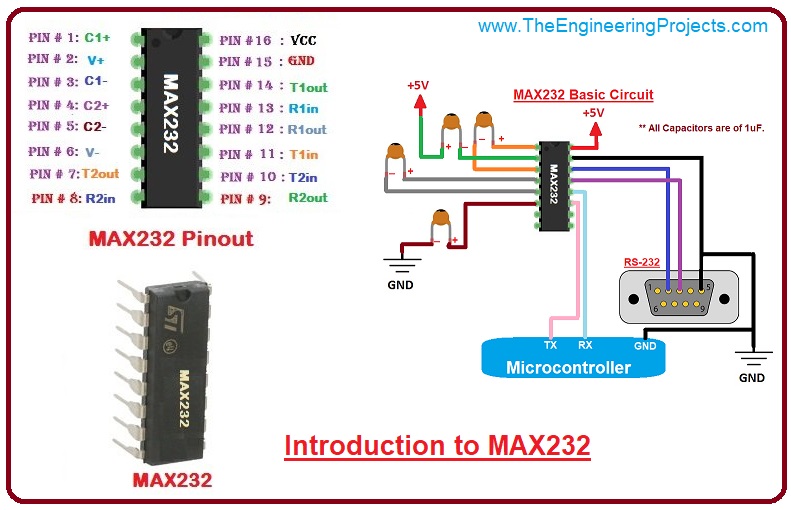
Introduction to MAX232

- MAX232 is an integrated circuit (embedded in a single chip) designed by Maxim Integrated Products and acts as a Voltage Logic Converter i.e. it is used to convert TTL Logic level (Microcontrollers' COM Port) into TIA/EIA-232-F level(Laptop Serial Port RS-232) and vice versa.
- It is used for the communication between a Microcontroller and a PC/laptop.
- 9 Pin Serial Port on our Laptop works on RS232 Voltage Logic while our Microcontroller's Serial Port i.e. Tx, RX pins works on TTL Logic.
- Suppose you are working on a PIC16F877A Microcontroller and you want to connect to the Serial Pins of your Laptop, then you have to place MAX232 in between.
- In order to use MAX232, we have to design its small basic circuit in which we have to use 4 capacitors of 1uF, as shown in the below figure.
- It has several different applications e.g. computer, modem, battery-powered systems etc.
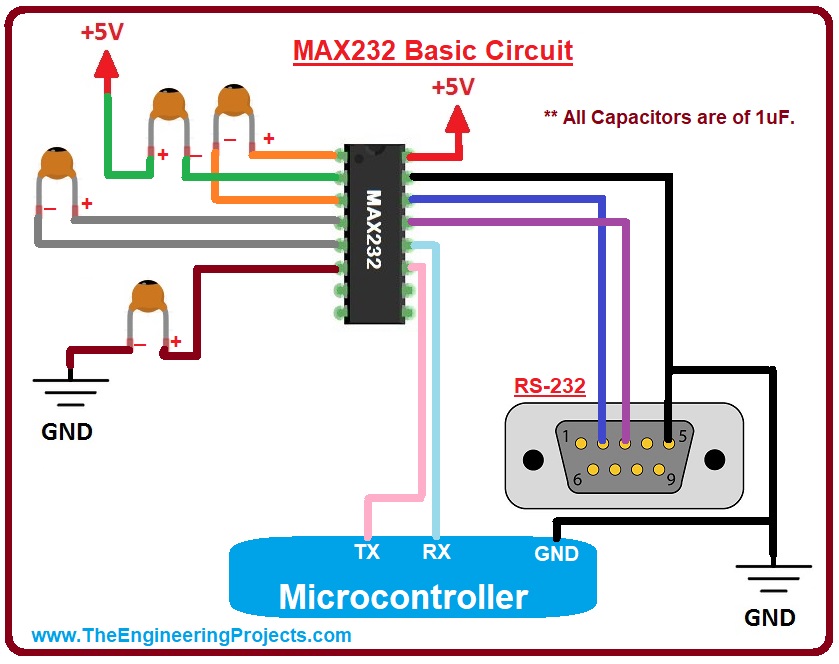
1. MAX232 Pinout
- MAX232 Pinout consists of 16 pins in total, the first 6 Pins are used to connect capacitors while the next 8 Pins are for serial port connections and the last two Pins are Power Pins.
- All of the pins are given in chronological order in the table shown below.
| MAX232 Pinout | |||
|---|---|---|---|
| Pin No. | Pin Name | Pin No. | Pin Name |
| Pin # 1 | Capacitor 1+ | Pin # 9 | R2 Out |
| Pin # 2 | Capacitor 3+ | Pin # 10 | T2 In |
| Pin # 3 | Capacitor 1- | Pin # 11 | T1 In |
| Pin # 4 | Capacitor 2+ | Pin # 12 | R1 Out |
| Pin # 5 | Capacitor 2- | Pin # 13 | R1 In |
| Pin # 6 | Capacitor 4- | Pin # 14 | T1 Out |
| Pin # 7 | T2 Out | Pin # 15 | GND |
| Pin # 8 | R2 In | Pin # 16 | Vcc |
- A complete pin diagram along with animation and the real image of MAX 232, is shown in the figure below:
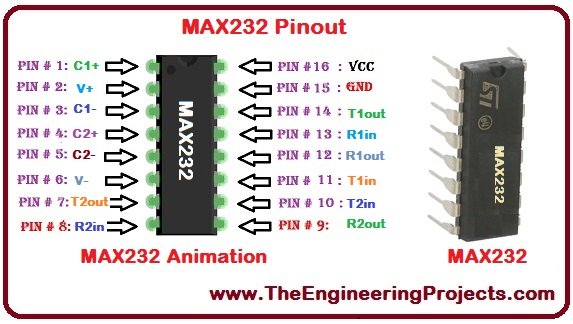
2. MAX232 Pins Functions
- MAX 232 has 16 pins in total as I have told you earlier, some of the pins have common features and some have different ones.
- The functions associated with all of the pins are provided in the table shown below.
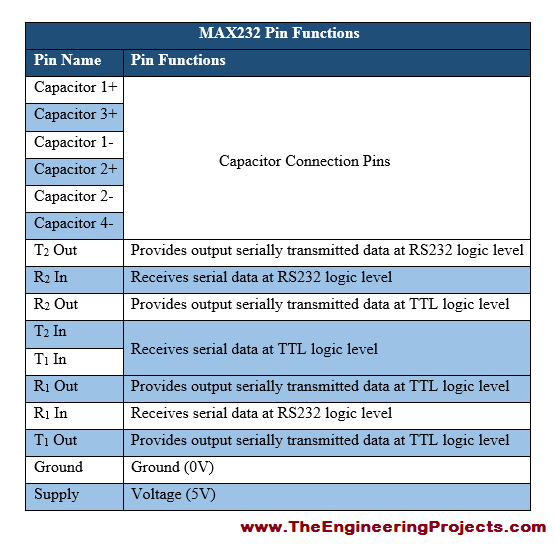
3. MAX232 Schematic
- The schematic diagram of a device provides help in understanding its internal functionality.
- I have provided the labeled schematic diagram of MAX 232 as shown in the figure below.
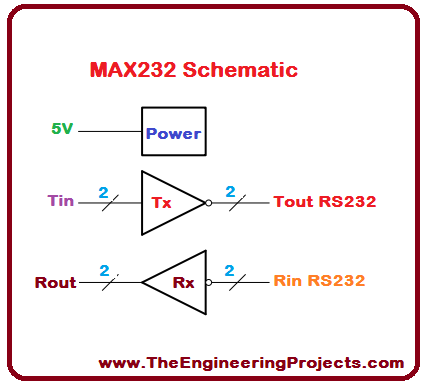
4. MAX232 Packages
- MAX-232 has three different types of packages SOIC (16), PDIP (16) and SOP (16).
- All of the four packages are given in the table shown below.
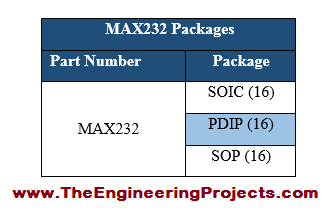
5. MAX232 Package Dimensions
- The dimensions of all of the MAX 232 packages are shown in the table given below.
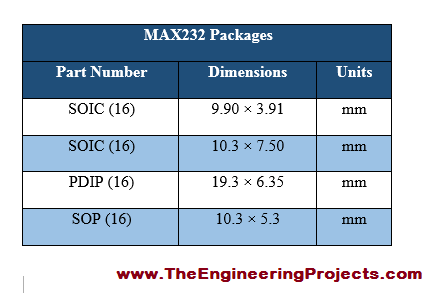
6. MAX232 Ratings
- The voltage, current and power ratings of any device display its power requirement i.e. how much voltage and current is required for its operation.
- I have provided MAX 232's current, voltage and power ratings in the table shown below.
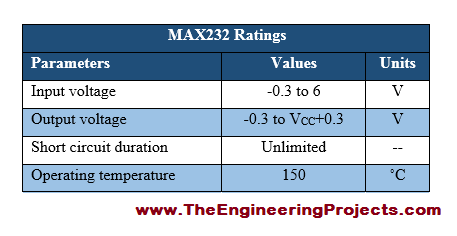
7. MAX232 Applications
MAX 232 has a lot of real-life applications, a few of which are given below.- Batter-powered systems.
- Modem.
- Terminals.
- Computers.
So, that is all from the tutorial Introduction to MAX232. I hope you have enjoyed this tutorial. If you have any kind of problem, you can ask me in the comments any time you want to ask, without even feeling any sort of hesitation. I will try my level best to solve your issues in a better way, if possible. Our team is also here to help you. I will explore further ICs in my later tutorial and will surely share all of them with you as well. So, till then, Take Care :)








































 Electronic Components
Electronic Components syedzainnasir
syedzainnasir 0 Comments
0 Comments


















 2.3k
2.3k
 953
953
 921
921
 2.1K
2.1K

