The decision to migrate from Microsoft Azure to Amazon Web Services isn't one businesses take lightly. It's like deciding to move from a house you've settled into to a new neighborhood altogether. You know the furniture will fit, but everything from the light switches to the grocery stores will be in different places. Yet sometimes, that move becomes necessary for business growth, cost optimization, or access to specific capabilities.
If your organization is considering making the leap across the cloud divide, here's what you need to know before packing your digital boxes.
Why Consider the Move?
Before diving into the how, let's address the why. Companies don't typically migrate between major cloud providers on a whim. Recent trends show businesses migrating to AWS from Azure for several compelling reasons:
Access to specialized services: AWS offers industry-leading capabilities in artificial intelligence, machine learning, and data analytics that might better align with your evolving business needs. For companies looking to push technological boundaries, AWS's mature AI/ML ecosystem presents compelling advantages.
Cost optimization opportunities: While both providers offer pay-as-you-go models, their pricing structures differ significantly. AWS's more granular pricing model and reserved instance options might yield substantial savings for certain workload patterns. The key is understanding your usage patterns and running detailed cost analyses to confirm potential savings before migrating.
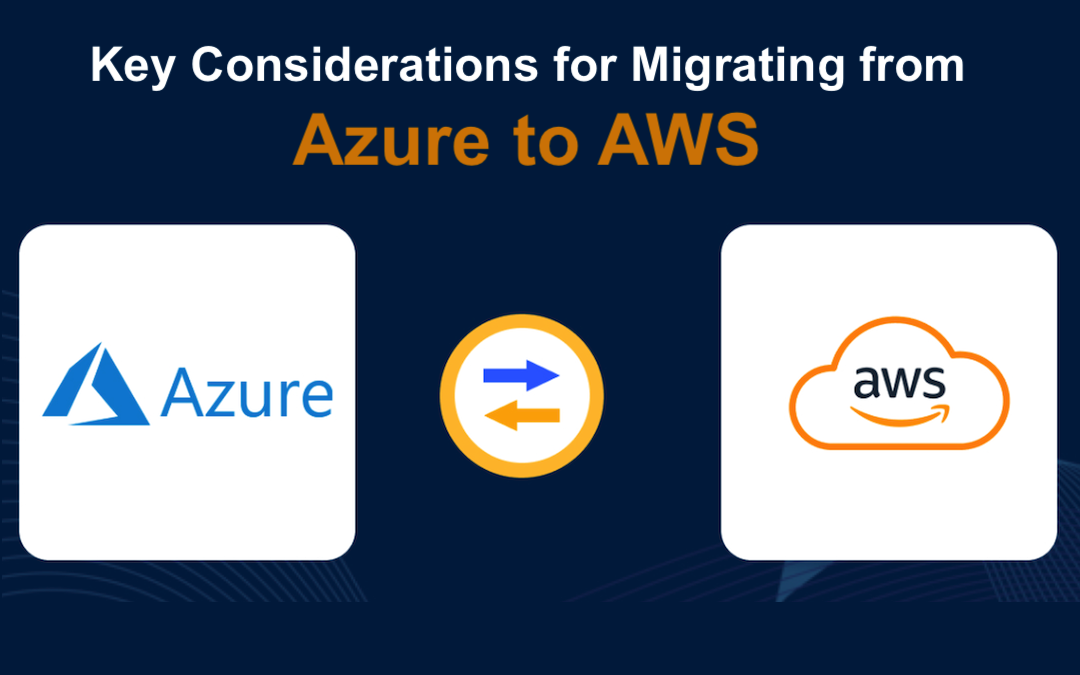
Global infrastructure reach: AWS's broader global footprint can be crucial for businesses expanding internationally or requiring lower latency in specific regions. If your customer base is growing globally, AWS's extensive network of data centers might offer performance advantages.
Architectural flexibility: Some organizations find AWS provides greater flexibility for custom architecture designs or specific implementation patterns. If your development teams prefer certain architectural approaches, AWS might offer a more suitable environment.
Mapping Your Current Azure Environment
Before setting sail for AWS shores, you need a detailed map of your current Azure landscape. This inventory process is crucial but often underestimated:
Document all resources: Azure VMs, storage accounts, databases, networking components, identity services, and any other resources currently in use need thorough documentation. This isn't just listing resources but understanding their configurations, dependencies, and usage patterns.
Performance metrics: How do your current Azure resources perform? Collect historical data on usage, traffic patterns, and performance bottlenecks. This information is invaluable for right-sizing your AWS environment and avoiding the common pitfall of over-provisioning.
Dependencies and integrations: No cloud resource exists in isolation. Document how your Azure resources interact with each other, with on-premises systems, and with third-party services. These connections will need careful planning during migration.
Security and compliance frameworks: Understand your current security posture, including network security groups, access controls, and compliance certifications. Security controls will need to be recreated in AWS, though the specific implementations will differ.
Finding Your AWS Counterparts
One of the most challenging aspects of cross-cloud migration is translating services between platforms. While both Azure and AWS offer similar core capabilities, the implementations, naming conventions, and specific features vary significantly.
Some key service mappings to consider:
Compute services: Azure Virtual Machines map to AWS EC2 instances, but the instance types, sizing options, and management interfaces differ substantially. Azure Functions have their counterpart in AWS Lambda, though trigger mechanisms and deployment models vary.
Storage solutions: Azure Blob Storage translates to Amazon S3, while Azure Files finds its equivalent in Amazon EFS. Again, the specifics of API interactions, performance characteristics, and access methods will require adaptation.

Database services: Azure SQL Database generally maps to Amazon RDS for SQL Server, though licensing models differ. Azure Cosmos DB might be replaced by a combination of DynamoDB, DocumentDB, or other AWS database services depending on your specific needs.
Networking components: Azure Virtual Networks correspond to AWS VPCs, while Azure Load Balancer maps to AWS Elastic Load Balancing. Network security groups translate to security groups in AWS, but with different rule structures and capabilities.
Identity services: Azure Active Directory integration is often replaced by AWS IAM and AWS Directory Service, requiring significant rethinking of authentication and authorization flows.
Remember that direct one-to-one mapping isn't always possible or optimal. Some Azure services might be better replaced by different architectural approaches in AWS rather than their closest equivalent.
Migration Strategies: Choose Your Path
When planning your migration, consider which of these strategies makes most sense for each workload:
Rehost (Lift and Shift): The simplest approach involves moving applications as-is without significant changes. This works best for applications with minimal Azure-specific dependencies and often serves as a first step before further optimization.
Replatform (Lift and Reshape): This middle-ground approach involves making targeted modifications to take advantage of AWS capabilities without completely refactoring. For instance, you might migrate an application largely intact but switch from Azure SQL to Amazon RDS.
Refactor (Rearchitect): The most involved approach entails rebuilding applications to fully leverage AWS-native services. While resource-intensive, this strategy often yields the best long-term results for business-critical applications.
Retire: Migration provides an excellent opportunity to evaluate whether all current applications still deliver business value. Some applications might be better retired than migrated.
Most organizations employ a mix of these strategies, prioritizing quick wins with rehosting while planning longer-term refactoring for critical workloads.
Technical Challenges to Prepare For
Several technical hurdles commonly arise during Azure-to-AWS migrations:
Data transfer complexity: Moving large volumes of data between cloud providers presents bandwidth, time, and cost challenges. AWS offers offline transfer mechanisms like Snowball devices, but planning the data migration sequence requires careful attention.
Network reconfiguration: Your entire network topology will need recreation in AWS. This includes subnets, routing tables, security groups, and any specialized networking features. Maintaining connectivity during transition phases adds another layer of complexity.
Identity management shifts: Moving from Azure AD to AWS IAM involves significant changes in how authentication and authorization work. Hybrid identity scenarios become particularly complex and may require custom solutions.
Licensing changes: Software licensing models often differ between cloud providers. Microsoft products, in particular, may have different licensing terms and costs in AWS compared to Azure.
Tool and automation adjustments: If you've invested in Azure-specific tooling and automation (like Azure DevOps pipelines), these will need adaptation or replacement for the AWS ecosystem.
Cost Considerations Beyond the Obvious
When budgeting for your migration, look beyond the simple comparison of instance pricing:
Data transfer costs: Moving data into AWS is typically free, but data transfer between Azure and AWS during migration will incur egress charges from Azure. These costs can be substantial for large datasets.
License mobility: Some software licenses can move between clouds, while others cannot. Understanding the licensing implications helps avoid unexpected costs.
Staff training: Your team will need time to become proficient with AWS services and management tools. This learning curve represents both a productivity cost and potential direct training expenses.
Parallel environments: During migration, you'll likely run parallel environments in both clouds, effectively paying twice for some workloads. This transitional period needs proper budgeting.
Long-term optimization: Initial migration often prioritizes getting systems running rather than optimization. Budget for post-migration optimization efforts to realize cost benefits.
Building Your AWS Landing Zone
Before moving workloads, establish a well-designed AWS landing zone, your new cloud foundation:
Account structure: Determine how to organize your AWS accounts. Many organizations implement separate accounts for production, development, and testing environments, with additional segregation for security or financial reasons.
Identity foundation: Establish your IAM structure, including roles, groups, and permission boundaries that align with your security requirements while enabling necessary access.
Security baseline: Implement security services like AWS Config, GuardDuty, and Security Hub from day one to ensure your new environment maintains or improves upon your Azure security posture.
Networking architecture: Design your VPC architecture with future growth in mind, considering IP addressing schemes, subnet organization, and connectivity patterns.
Logging and monitoring: Set up centralized logging and monitoring before migrating workloads to maintain visibility throughout the transition.
Services like AWS Control Tower can help establish this foundation more rapidly, providing a pre-configured multi-account environment with security guardrails.
Testing: The Migration Insurance Policy
Thorough testing minimizes the risk of unpleasant surprises during migration:
Proof-of-concept migrations: Start with non-critical workloads to validate your migration approach and identify unexpected challenges.
Performance testing: Verify that applications perform as expected in the AWS environment, as performance characteristics may differ even with similar specifications.
Disaster recovery testing: Ensure your backup and recovery procedures work in the new environment before depending on them.
Security testing: Validate that security controls are effective in preventing unauthorized access or data exposure.
Integration testing: Confirm that applications can communicate with each other and with external systems as expected after migration.
Managing the Human Element
Technology migrations are ultimately about people:
Skills development: Invest in AWS training for your technical teams well before migration begins. AWS and Azure use different terminology and approaches that can confuse even experienced cloud professionals.
Communication planning: Develop a clear communication strategy for both technical teams and end users. Transparency about timelines, expected impacts, and benefits helps manage expectations.
Change management: Formal change management processes become crucial during complex migrations. Document approval chains, testing requirements, and rollback procedures.
Support readiness: Ensure support teams are prepared to handle issues in the new environment. This might require updated documentation, training, or bringing in external expertise during the transition.
The Path Forward
Migrating from Azure to AWS isn't a simple lift-and-shift operation but a journey that requires careful planning, technical expertise, and organizational alignment. By methodically addressing each consideration outlined above, you can navigate the transition with confidence.
Remember that migration isn't the end goal but the beginning of a new cloud chapter. The real value comes from optimizing your workloads for the AWS environment after migration, leveraging AWS-specific capabilities to drive innovation and efficiency.
Whether you're seeking cost savings, enhanced capabilities, or greater global reach, a well-executed migration from Azure to AWS can position your organization for future success in an increasingly cloud-centric world.



 Cloud Computing
Cloud Computing xeohacker
xeohacker 0 Comments
0 Comments

















