
So, keep reading to find out everything about how to set up a C# environment.
What is C# And What are its Advantages?
C#, also known as C sharp, is an all-purpose, contemporary, object-intended coding language. Microsoft created the #C programming language as part of the .Net project. It is certified by the European Computer Manufacturers Association (ECMA) as well as the ISO. The updated iteration of the C# programming language is version number 7.2, and it is one of the main languages for Standard Language Framework. C# is identical to Java language and is simple for individuals familiar with Java, C++, or C.
As great as it sounds, the advantages of the C# programming language are exceptional. A few of them are listed below:
- C# is a contemporary language with a basic pattern. It is simple to comprehend.
- It offers many features, including compilations, generic versions, garbage management, and others.
- It allows for cross-language compatibility, which means it can readily connect with code developed in other programming languages.
- C# has a relatively reduced learning curve. It makes it perfect for newcomers or experienced programmers wishing to expand their development toolbox.
So, learning C# programming language offers you long-term benefits with amazing little learning time.
Fundamental Components required to Setup C# Environment
Everything in this entire world is made up of some fundamental components. Without those components, that particular thing would not work. The C# Environment works the same way. But, what elements are involved in the setup of the C# Environment? Let us have a detailed look at the components in this section. Before we begin, here is a reminder for you: Start Taking Notes!
.Net Framework
The.NET System is a production, integration, and execution platform for online services and projects. Installation of the .NET Framework element is required to launch C# apps or other projects. The .NET also promotes many coding languages such as Visual C++, JavaScript, Visual Basic, and F#. Yet C# is among the most widely used programming languages within the.NET Platform. It features two fundamental elements:
- Common Language Runtime (CLR): The .NET Platform includes an operated infrastructure called CLR that executes the script. It offers services that assist the development procedure to go more smoothly. Moreover, elements and programs with objects that communicate between languages are uncomplicated to create with the CLR. Entities written in multiple languages may interact with one another and have closely integrated characteristics.
- Framework Class Library (FCL): Framework Class Library, more commonly known as FCL, is a set of objects, data types, and interfaces that allows you to view system features. The .NET FCL creates the foundation that develops the control mechanisms, applications, and elements. It may be utilized to enhance Microsoft GUI apps, console services, ASP.NET programs, productivity-enabled applications, online services, and service-intended applications.

Apart from these two, the .NET Framework also has other elements listed below:
- LINQ
- Common Language Specification
- Windows Communication Foundation (WCF)
- Metadata and Assemblies
- Windows Workflow Foundation
- Net and ASP.Net AJAX
- Windows Presentation Foundation
- Common Type System
- Windows Forms
Visual Studio IDE
Visual Studio is a Microsoft Integrated Development Environment (IDE) platform for designing projects in many coding languages like Visual Basic, C#, and others. For business purposes, it is necessary to purchase a Microsoft permit to download and operate Visual Studio. However, Microsoft offers a complimentary VB Community Edition for educational use. It is indeed an inclusive topic, and so we will discuss it in the next section.
We agree that the terms above may seem scary. But, we promise that once you grasp the concept of the entire environment set up of C# programming language, these terms will be child’s play for you.
What Visual Studio IDE Actually Is?
Visual Studio is an Integrated Development Environment (IDE). You may write managed or indigenous script with the assistance of this IDE. It takes advantage of different software programming frameworks from Microsoft, such as Windows Store, Windows API, Microsoft Silverlight, etc. The best thing about it is that it is not a dialect-specific IDE, and both Windows and Mac offer it.

History of Visual Studio IDE
Visual Studio 97, with edition number 5.0, became the first iteration of VS launched in 1997. The newest release of VS is version number 15.0, which is also known as Visual Studio 2017. March 7, 2017, was its launching date. In the most recent release of Visual Studio, the .Net Platform variants facilitated range from 3.5 to 4.7.
Editions Of Visual Studio
Microsoft has released three different editions of Visual Studio. This section contains the information of these three editions so, please read carefully. These are:
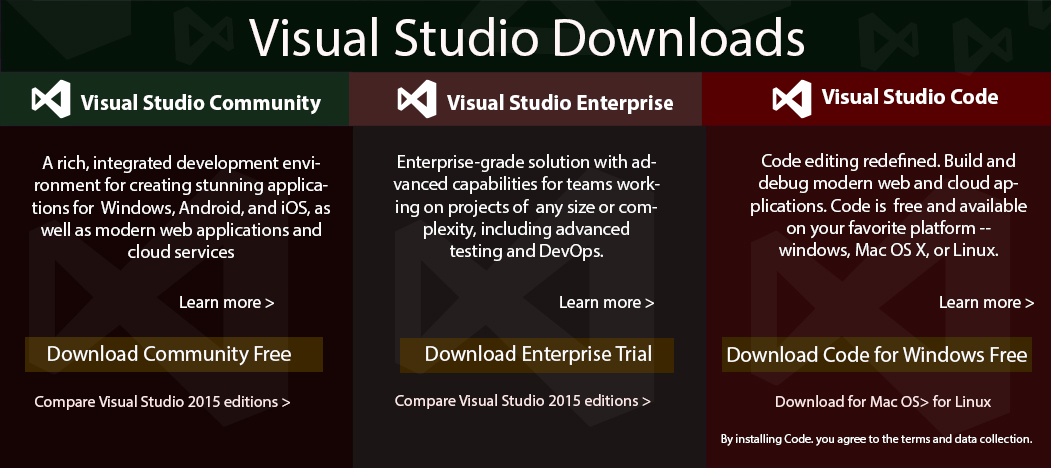
Community Edition
The Community Edition, released in 2014, is a free-of-charge version. The remaining three editions charge. This release has features that are identical to the Professional one. Any independent programmer can create cost-free or premium applications such as internet games, web services, and many others.
Professional Edition
The Professional Edition is the business version of Visual Studio. It arrived in VS 2010 as well as is available in newer versions. It features tools like System Navigator and connectivity with SQL, as well as encourages XSLT programming. Its primary goal is to empower members with versatility, efficiency, cooperation, and perks such as Pluralsight, Azure, Microsoft software, and other Microsoft services.
This version is offered for a free test period, after which the customer must make payments to keep using it.
Enterprise Edition
The third and the last Enterprise Edition is an all-in-one, end-to-end tool for organizations of any complexity with high-quality and scale requirements. The prime advantage is that this edition is exceptionally expandable and produces high-quality programming.
This version comes with a 90-day complimentary trial, after which the customer must spend money to resume accessing it.
Features of Visual Studio
Now, you would be questioning: Why am I studying Visual Studio in-depth even though I can set up my C# environment using different tools? Well, Visual Studio has exceptional features which are hard to find in other tool platforms. Let us have a look at some of the features Visual Studio offers:
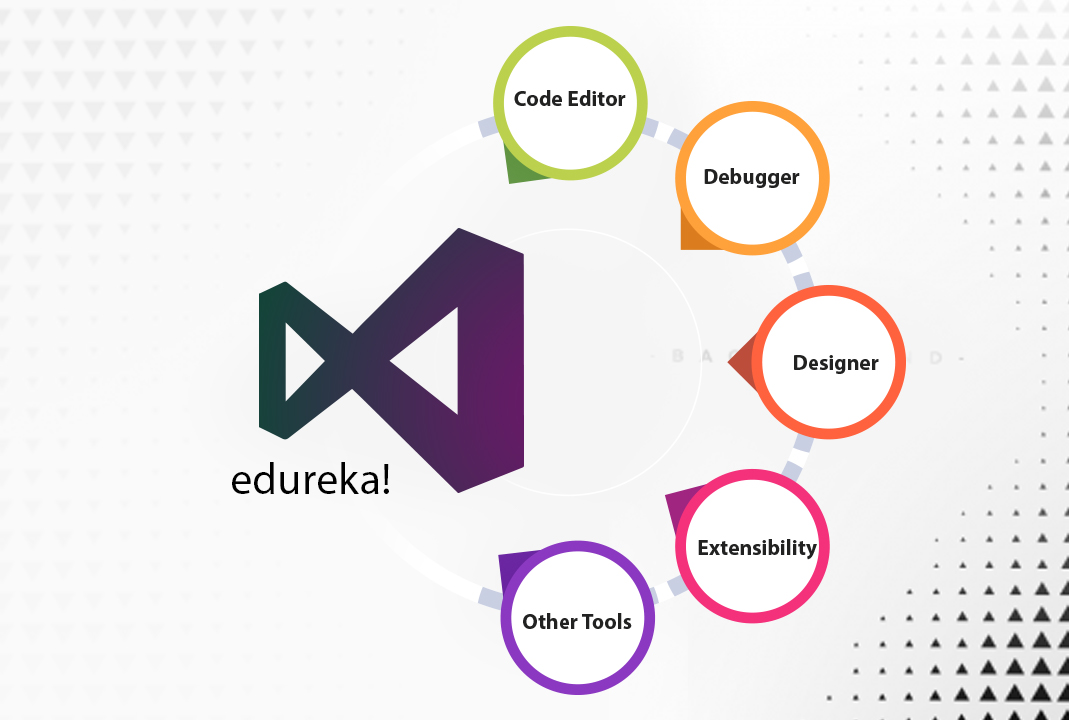
Develop code productively
- The script could be typed efficiently utilizing Visual Studio instead of risking the existing document context.
- The displayed features are: calling patterns, linked functions, verifications, test progress, and other aspects of the software.
Testing
- VS testing products include quality standards, signals, test progress reporting, and other functions. They may be utilized to manage and carry out the testing process.
Debugging
- Bugs may be detected and fixed immediately and easily with the Visual Studio debugging feature.
- It may be accomplished in a variety of languages, regionally and remotely.
Cooperation
Git repositories maintained by any service can be used to organize the original code. Azure DevOps manages the script of the program conveniently.Extension
Utilizing different features, controls, and layouts can enhance the productivity of Visual Studio.Developers
The exceptional Visual Studio comes with several visual developers to help with app designing. These tools are listed below:
- Data developer
- Windows Forms Developer
- Website designer/development
- Mapping developer
- Class developer
- WPF developer
Other features include:
- Object Browser
- Server Explorer
- Team Explorer
- Properties Editor
- ASP.NET Web Site Administration Feature
- Dotfuscator Community Edition
- Text Generation Platform
So you see, there are various features of the Visual Studio, and that is why you should use it while setting up your C# environment.
Steps to Install Visual Studio
The most awaited section of the entire article is here: Steps for C# Environment Setup. Now that you have a great understanding of all the terms and tools, this section will be easier for you. Let us begin:
- Install Microsoft Visual Studio Community Edition
The first step is to install the Visual Studio Community Edition. Here is how you can install it:
- Visit the Microsoft Visual Studio official website, and tap on the ‘Free Download’ button for the Community Edition.
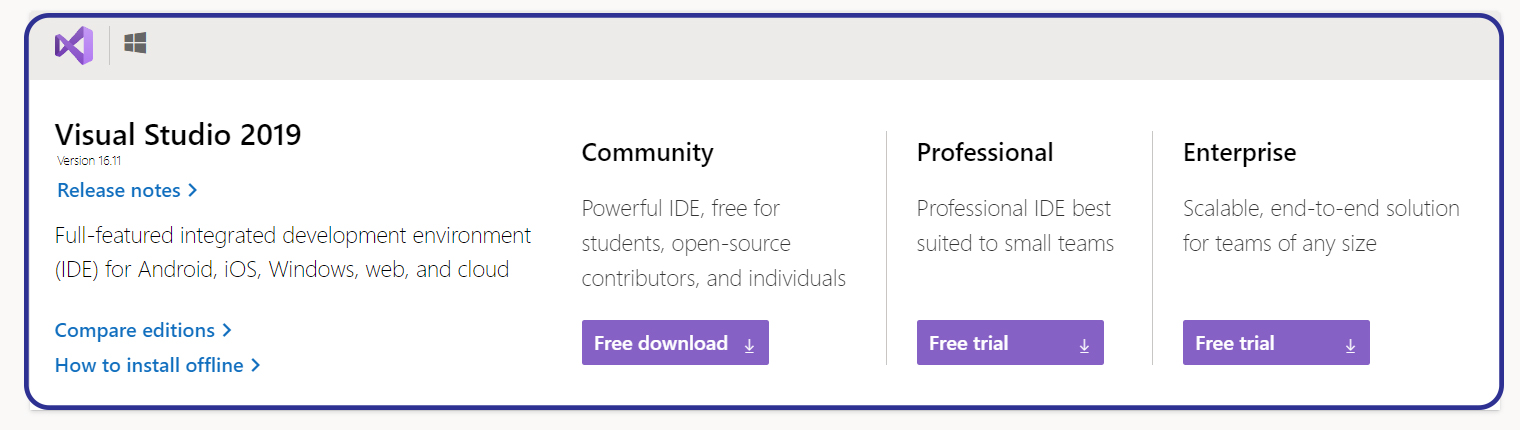
- After installing the executable file, you must launch it. When the system is launched, the following popup box appears, which starts the installation process. Next, select "Continue" from the drop-down menu.
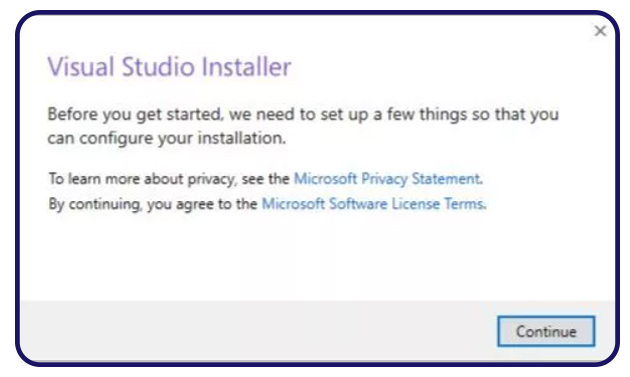
- When you select “Continue”, the Visual Studio modules and services begin installation, as seen below:
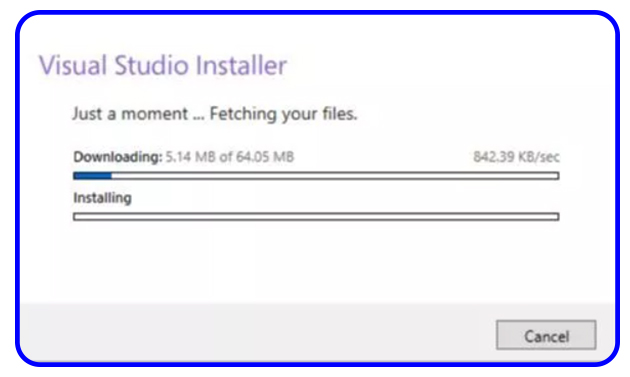
- Choose the environment next. Click “.NET Desktop Development” to execute the code on the C# Interactive App:
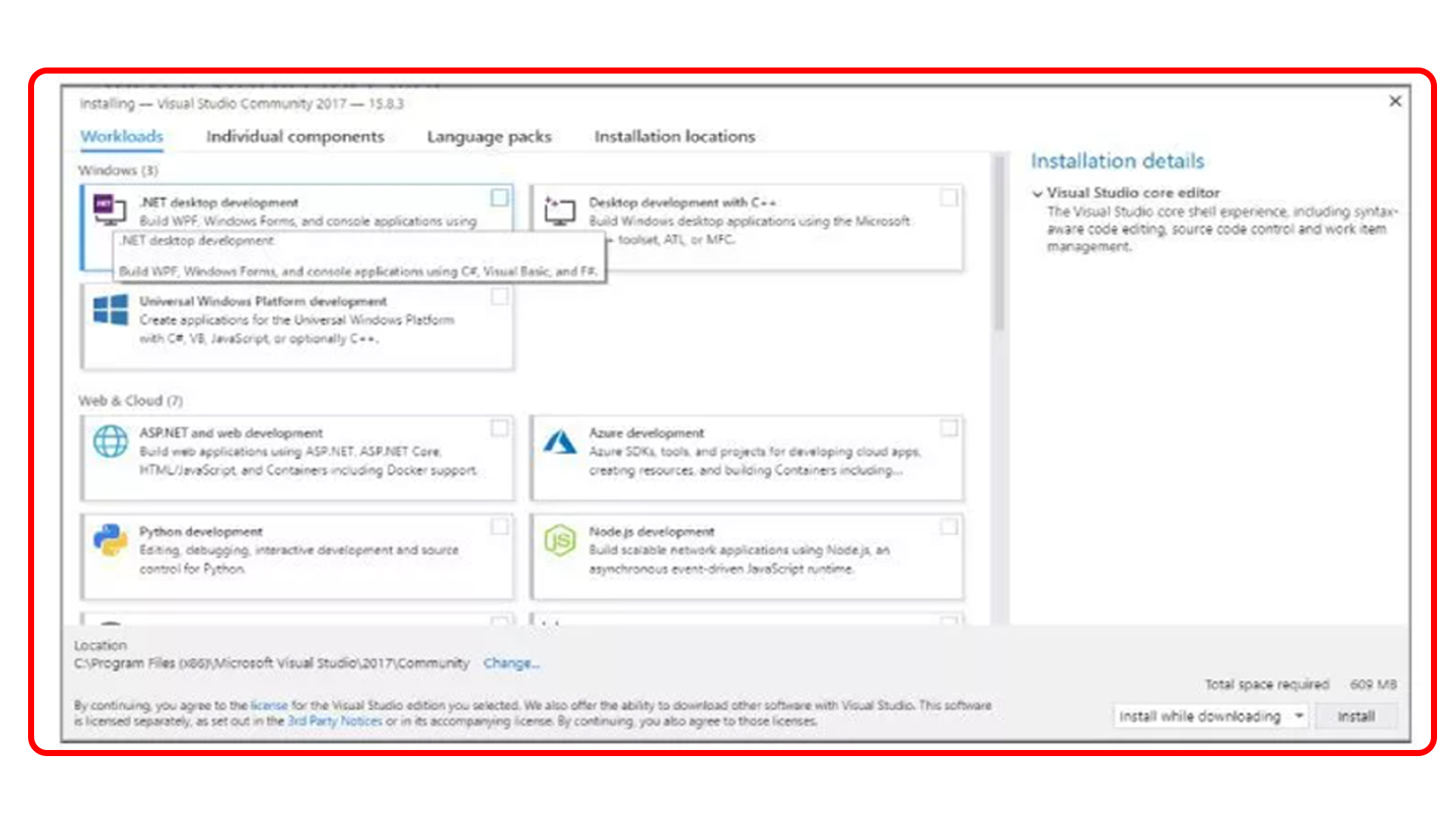
- The specifications of the products and programs downloaded for the .NET desktop development will display on the right side.
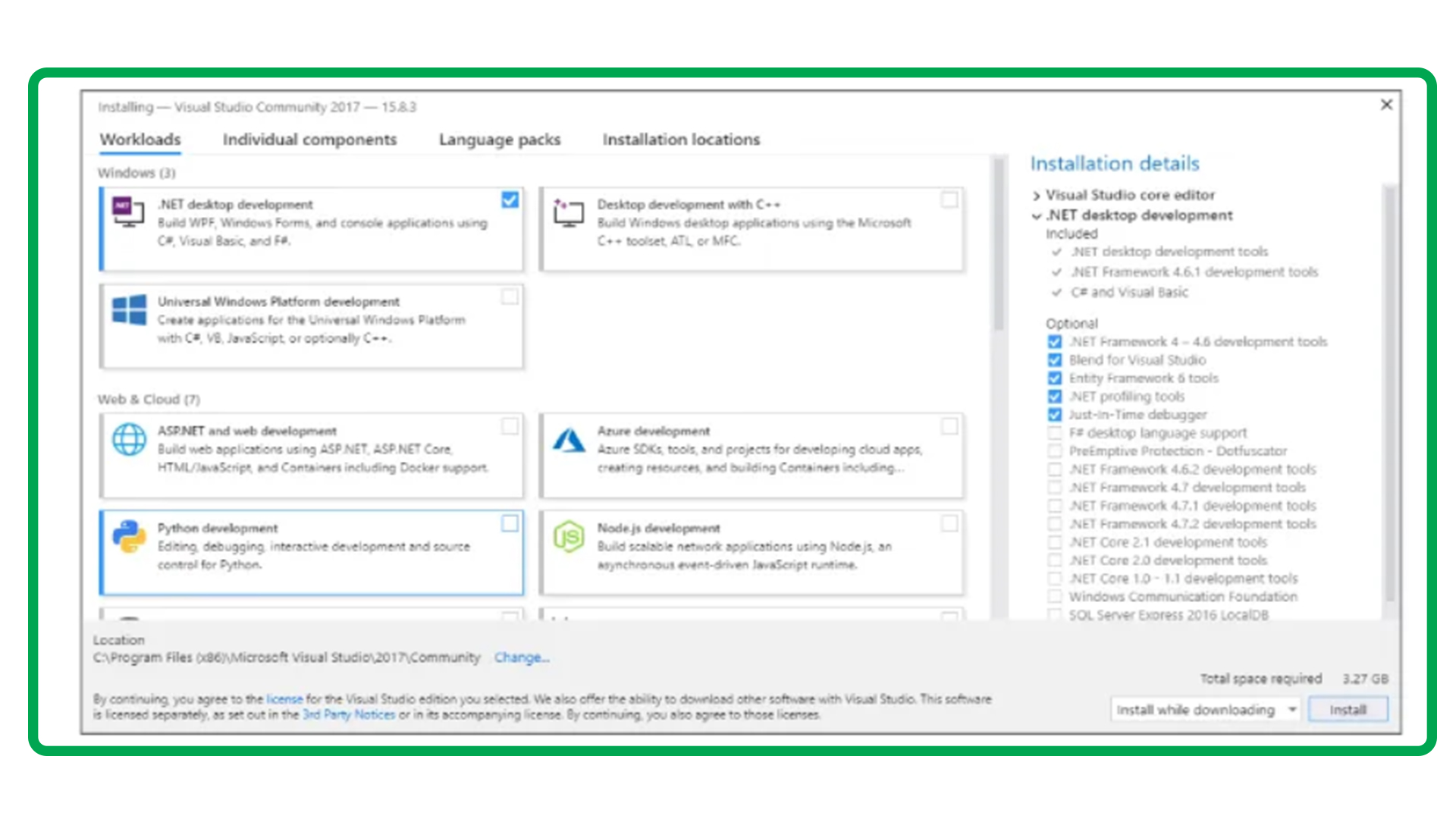
- Once the setup is finished, you might be asked to restart your computer. Restarting your computer will finalize the install of Visual Studio Community Edition:
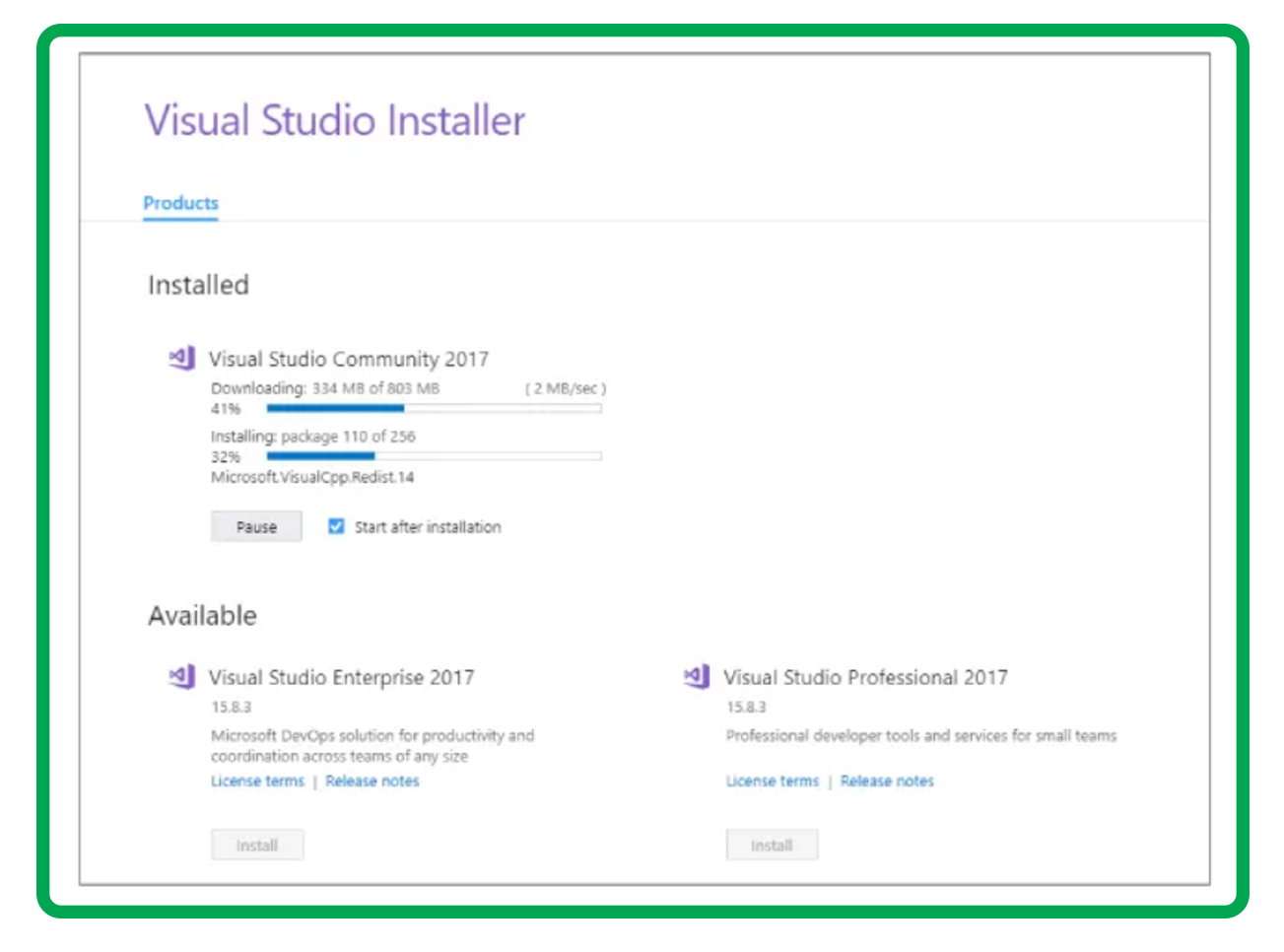
Running Visual Studio for the first time
The second step is to start operating in the visual studio. For this, you have to open the installed Visual Studio from your laptop. And let us get started with Programming:
- Once you click on Visual Studio Community, you may notice the following tool popup windows:
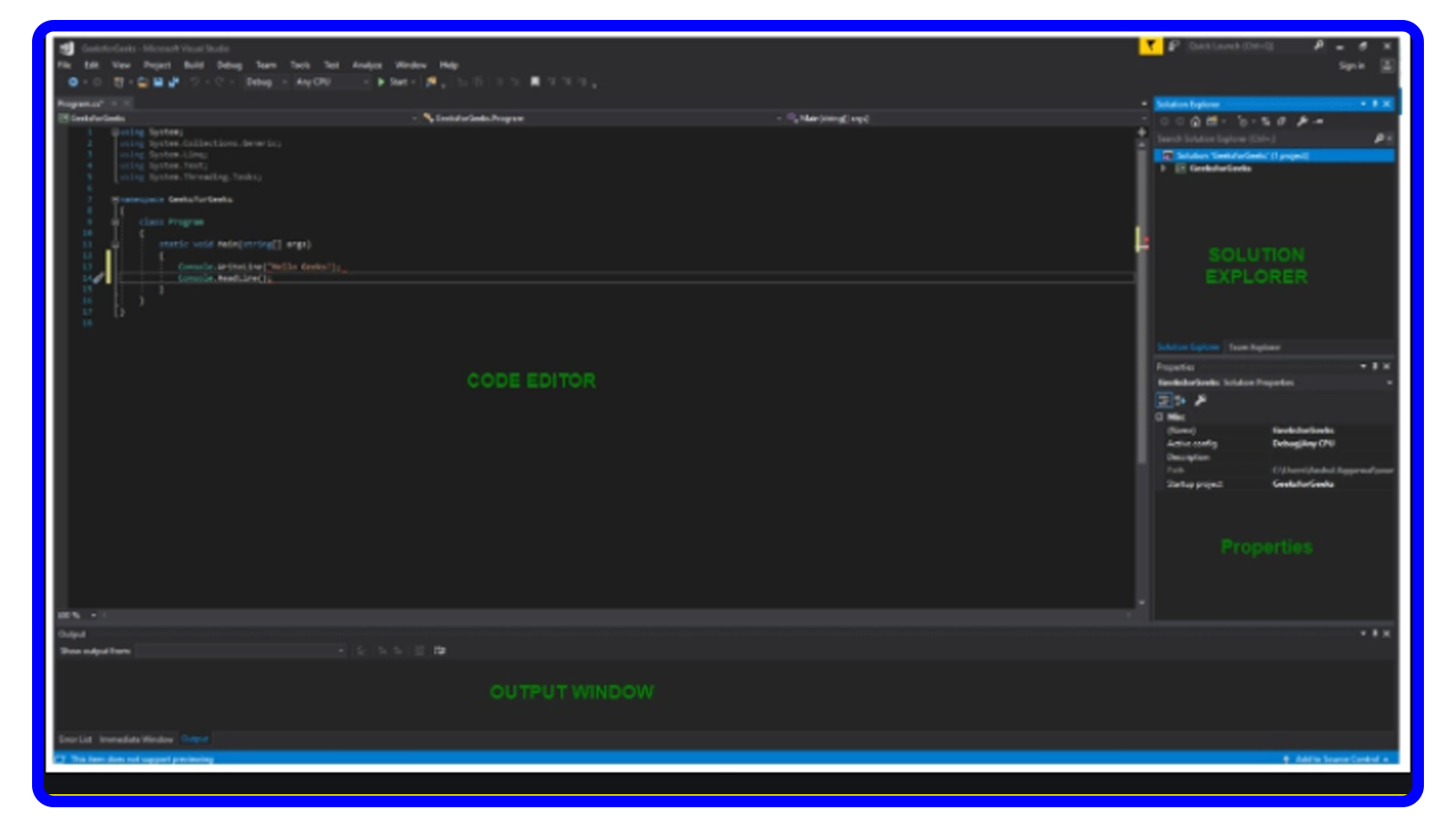
- Begin developing your initial program as explained below:
- Code editor: From this, the client will edit the code.
- Output window: It displays results, compiler alerts, failure signals, and troubleshooting information.
- Solution Viewer: It shows the items that the user is presently focusing on.
- Properties: It would provide extra information and perspective about the selected pieces of the program.
Create A New Project
Here’s how you can do it:- Go to File –> New –>Project to establish a fresh console app within the C#, as illustrated below.
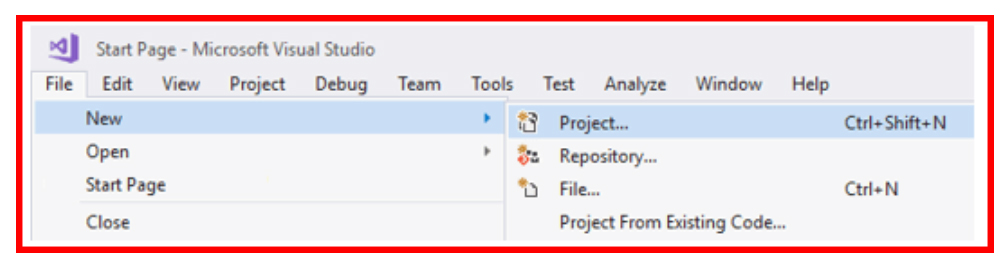
- Click on Console Application. Then, type the program's name and pick a destination to save program contents. After it, press OK as follows:
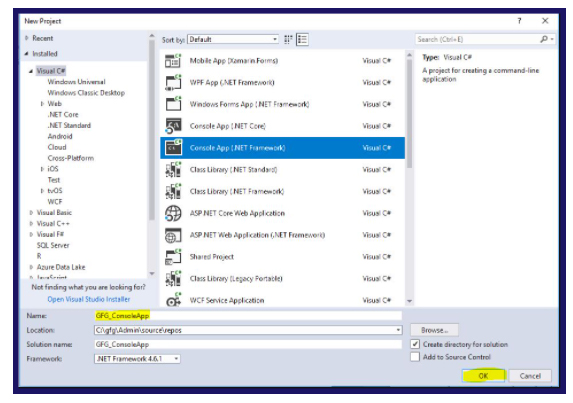
- After you select OK, a predetermined template will appear, asking you to begin typing the C# code.
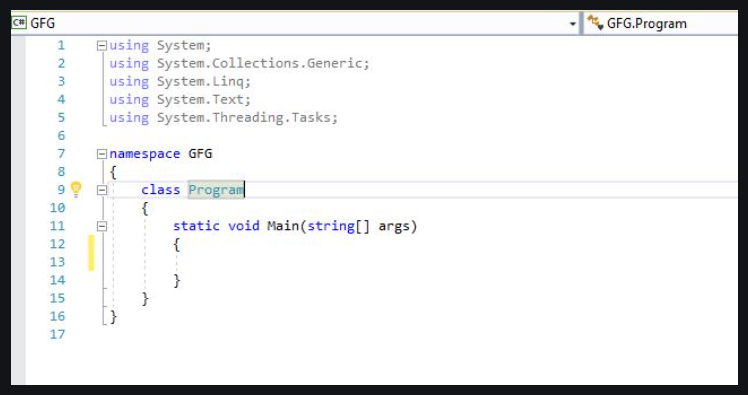
And Kudos! You are done setting up the C# environment. Wasn’t that easy? Now, you are ready to setup your C# environment. But before that, you should read the next and last section carefully.
Common Mistakes during Visual Studio Installation
We want you to work productively and error-free so that, you do not have to face any problem while setting up the C# environment. This is why we have added this small section of common mistakes to let you know everything.
These are listed below:
Misinterpreting Standard Values For Unreferenced Variables
Value classes in C# cannot be empty. These should have a term, and even unreferenced elements should have a result. It is referred to as the type's standard setting. When verifying if a parameter is unreferenced, it generates the following, typically surprising result:
In the above illustration, the standard state for the Point equals (0,0) and not empty, because it is a numeric kind. In C# programming, failing to identify it is a fairly straightforward (and widespread) blunder.
Manipulation of sets by using repeated statements
Although database searching is a common application for LINQ expressions, they may be applied to any enumerable set. For instance, rather than creating a C# List for all accounts in a collection:
You can just type:
It is a quite common mistake and we do not want our readers to go through that. Also, you must takes notes to remember all these points.
Overlooking The Free Tools
This point must be noted down! Because the CLR system includes a garbage collection tool, you do not have to manually clear any space allocated to any item. The erase operation in C++ and the free () tool in C do not even exist. But, this doesn't imply that once you've used something, you could just ignore it. Many different kinds of entities encapsulate different kind of system component like a disc file, database interconnection, and others. Ignoring these elements can rapidly exhaust the overall quantity of system services, resulting in poor efficiency and, eventually, program failures.
Other mistakes can be:- Keeping minimum exceptions
- Letting compiler alerts to build up.
- Utilizing undefined or incorrect string inspection techniques
- Neglecting the fundamental entities within a LINQ expression
Conclusion
In this article, we have provided details regarding setting up your C# environment along with discussing some common mistakes made by developers while this process. We hope that you will avoid those mistakes and will work productively. We wish best of luck to all our readers. Happy Programming!



 C#
C# syedzainnasir
syedzainnasir 0 Comments
0 Comments


















 2.3k
2.3k
 953
953
 921
921
 2.1K
2.1K

