Thank you for joining us for yet another session of this series on Raspberry Pi programming. In the previous tutorial, we built a motion sensor-based security system with an alarm. Additionally, we discovered how to use Twilio to notify the administrator whenever an alarm is triggered. However, in this tutorial, we'll learn how to build a stop motion film system using raspberry pi 4.
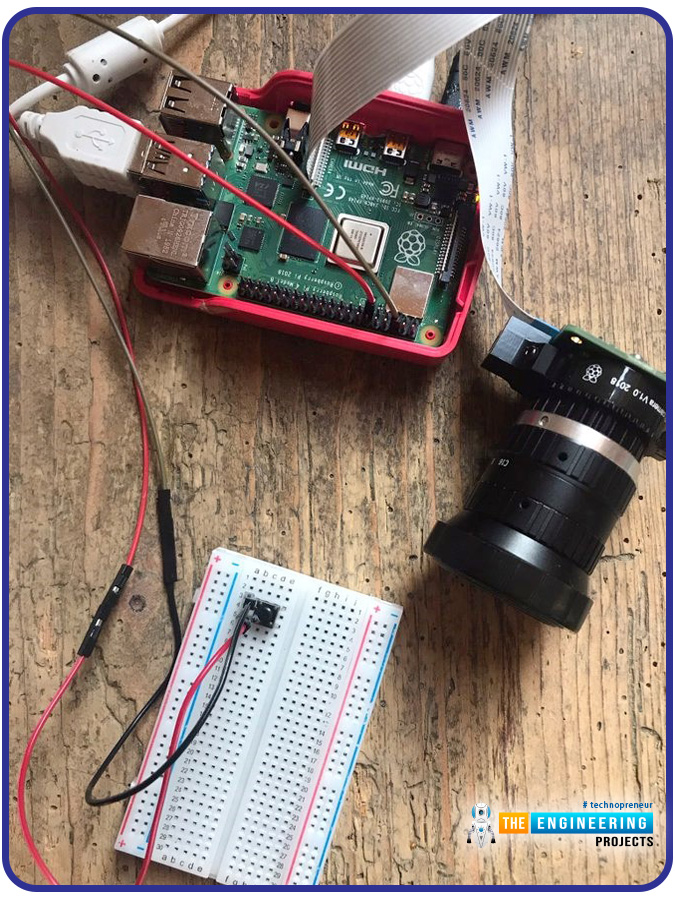
What you will make
With a Raspberry Pi, Py, and a pi-camera module to capture images, you can create a stop-motion animated video. In addition, we'll learn about the various kinds of stop motion systems and their advantages and disadvantages.
The possibilities are endless when it comes to using LEGO to create animations!

What will you learn?
Using your RPi to build a stop motion machine, you'll discover:
How to install and utilize the picamera module on the RPi
This article explains how to take photos with the Picamera library.
RPi GPIO Pushbutton Connection
Operate the picamera by pressing the GPIO pushbutton
How to use avconv to create a video clip from the command prompt
Prerequisites
Hardware
Raspberry Pi 4
Breadboard
Jumper wires
Button
Software
It is recommended that FFmpeg comes preconfigured on the most recent release of Raspbian. If you don't have it, launch the terminal then type:
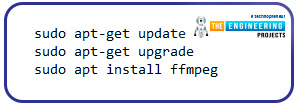
sudo apt-get update
sudo apt-get upgrade
sudo apt install FFmpeg
What is stop-motion?
Inanimate things are given life through the use of a sequence of still images in the stop-motion cinematography technique. Items inside the frame are shifted slightly between every picture to create the illusion of movement when stitched together.

You don't need expensive gadgets or Graphics to get started in stop motion. That, in my opinion, is the most intriguing aspect of it.
If you've ever wanted to learn how to make a stop-motion video, you've come to the right place.
Types of stop-motion
Object-Motion
Product Animation can also be referred to as the frame-by-frame movement of things. You're free to use any items around you to tell stories in this environment.
Claymation
Changing clay items in each frame is a key part of the claymation process. We've seen a lot of clever and artistic figures on the big screen thanks to wires and clay.
Pixilation Stop Motion
Making folks move! It is rarely utilized. For an artist to relocate just a little each frame, and the number of images you would need, you'll need a lot of patience and possibly a lot of money, if you're hiring them to do so.
The degree of freedom and precision with which they can move is also an important consideration. However, if done correctly, this kind can seem cool, but it can also make you feel a little dizzy at times.
Cutout Animation
One can do so much with cuts in cutout motion because of this. two-dimensional scraps of paper may appear lifeless, yet you may color & slice them to show a depth of detail.
It's a lot of fun to play about with a cartoon style, but it also gives you a lot more control over the final product because you can add your graphics and details. However, what about the obvious drawback? I find the task of slicing and dicing hundreds of pieces daunting.
Puppet Animation
Having puppets can be a fun and creative way to tell stories, but they can also be a pain in the neck if you're dealing with a lot of cords. However, this may be a challenge for professional stop motion filmmakers who are not the greatest choice to work with at first. These puppets are of a more traditional design.
When animators use the term "puppet" to describe their wire-based clay character, they are referring to claymation as a whole. Puppets based on the marionette style are becoming less popular.
Silhouette Stop Motion
Position the items or performers behind a white sheet and light their shadows on the sheet with a backlight. Simple, low-cost methods exist for creating eye-catching animations of silhouettes.
How long does it take to make a stop-motion video?
The duration takes to create a stop-motion video is entirely dependent on the scale and nature of your project. Testing out 15- and 30-second movies should only take an hour or two. Because of the complexity of the scenes and the usage of claymation, stop-motion projects can take days to complete.
Connect the camera to the raspberry pi.
You must first attach the camera to the Pi before it can begin rebooting.
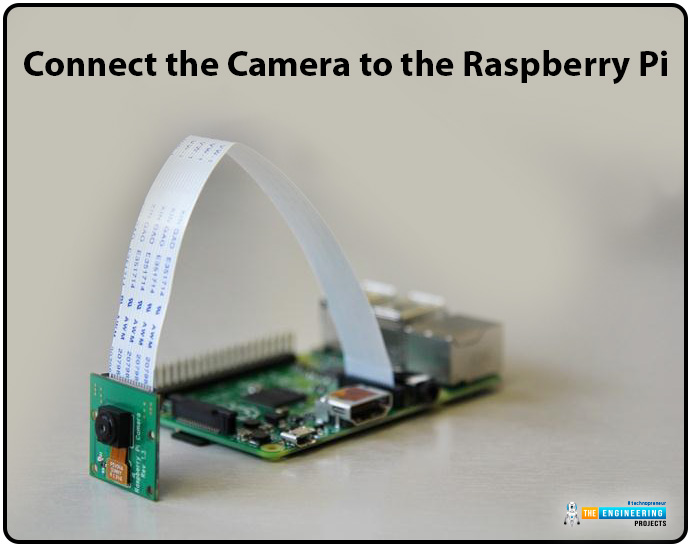
Next to Ethernet, find the camera port. Take a look at the top.
The blue side of the strip should face the Ethernet port when it is inserted into the connector. Push that tab downward while keeping the ribbon in place.
Try out the camera
Use the app menu to bring up a command prompt. The following command should be typed into the terminal:
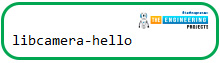
libcamera-hello
If all goes well, you'll see a sneak peek of what's to come. What matters is that it's not upside-down; you can fix it afterward. To close the preview, hit Ctrl + C.
For storing an image on your computer, run the command below:
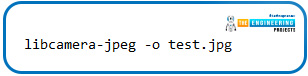
libcamera-jpeg -o test.jpg
To examine what files are in your root folder, type ls in the command line and you'll see test.jpg among the results.
Files and folders will be displayed in the taskbar's file manager icon. Preview the image by double-clicking test.jpg.
There is no default way to make Python Picamera work with Raspbian newest version.
To make use of the camera module, one must activate the camera's legacy mode.
The command below must be entered into a command window:
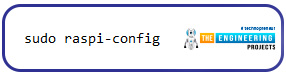
sudo raspi-config
When you get to Interface Options, hit 'Enter' on your keyboard to save your changes.
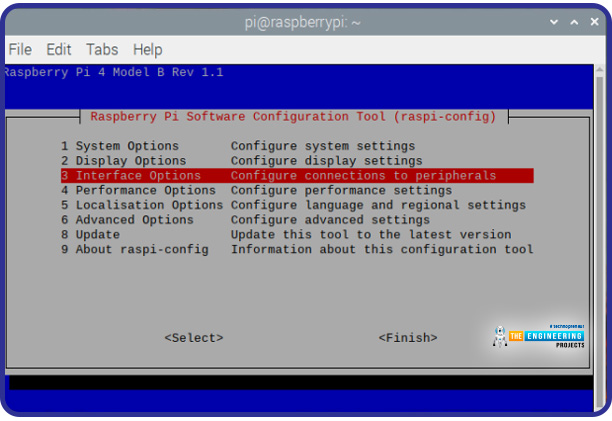
Ensure that the 'Legacy Camera option is selected then tap the 'Return' key.
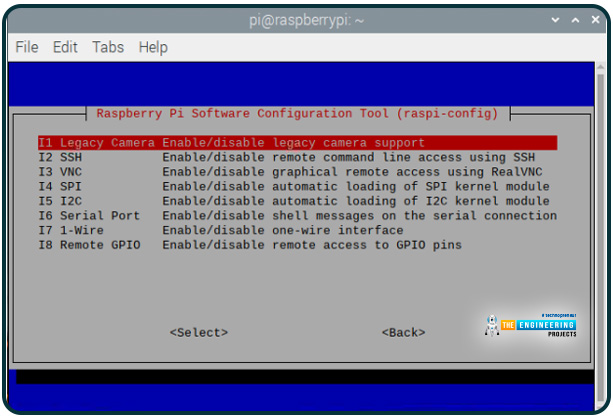
Select Yes using the pointer keys and hit the 'Return' key.
Repeat the process of pressing 'Return' to verify.
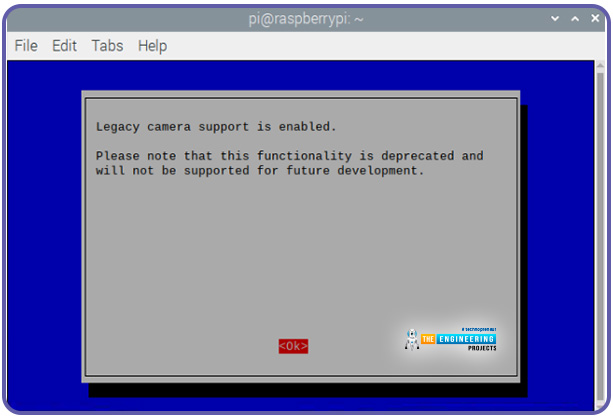
Click on Finish with your mouse cursor buttons.
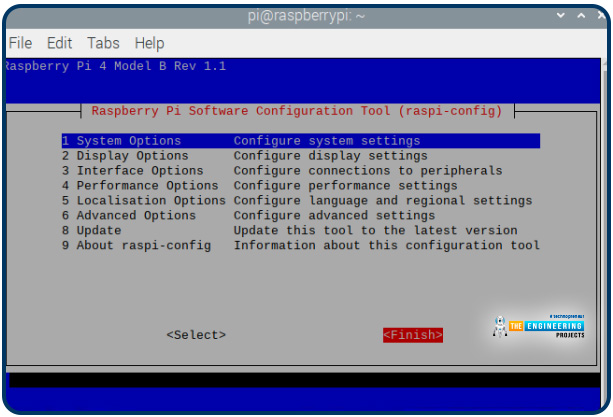
To restart, simply press the 'Return' key.
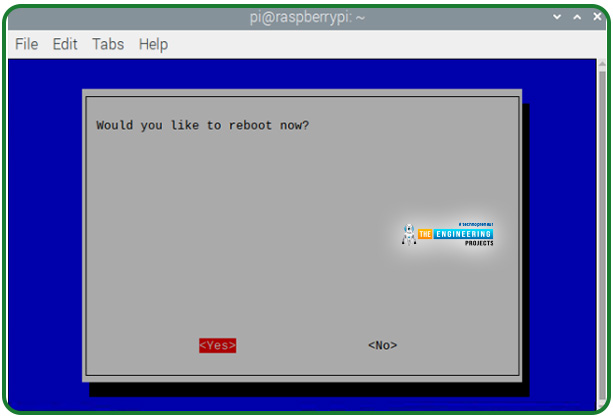
Py IDLE can be accessed from the menu bar.
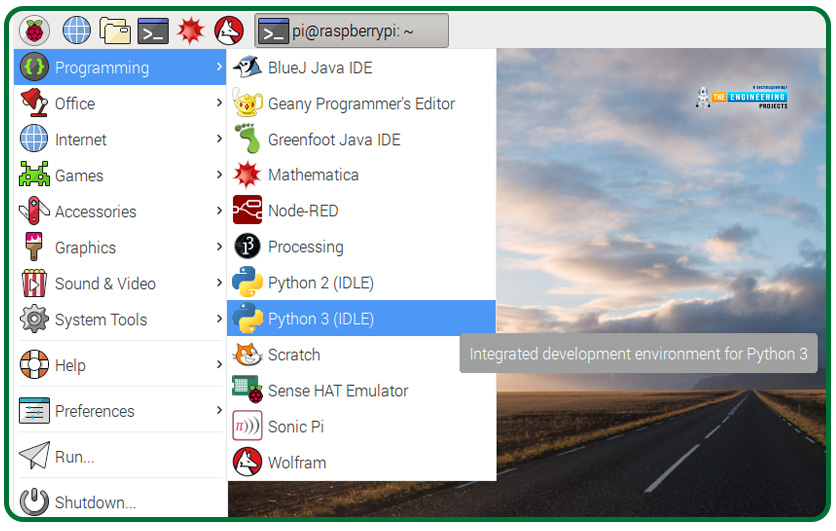
While in the menu, click Files and then New Window to launch a Python code editor.
Paste the code below paying attention to the capitalization with care into the newly opened window.
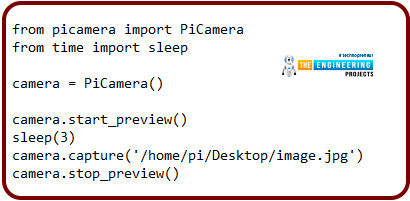
from picamera import PiCamera
from time import sleep
camera = PiCamera()
camera.start_preview()
sleep(3)
camera.capture('/home/pi/Desktop/image.jpg')
camera.stop_preview()
Using the File menu, choose Save Animated film.
Use the F5 key to start your program.
You should be able to locate image.jpg on your desktop. It's as simple as clicking it twice to bring up a larger version of the image.
It's possible to fix an upside-down photo by either repositioning your picamera with a camera stand or by telling Python to turn the picture. Adding the following lines will accomplish this.
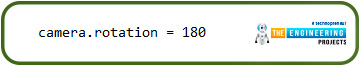
camera.rotation = 180
Once the camera is set to PiCamera(), the following is the result:
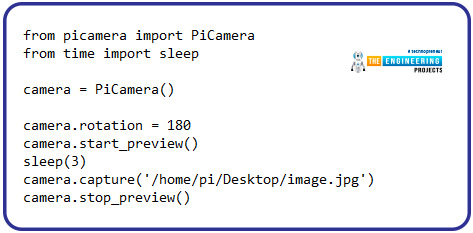
from picamera import PiCamera
from time import sleep
camera = PiCamera()
camera.rotation = 180
camera.start_preview()
sleep(3)
camera.capture('/home/pi/Desktop/image.jpg')
camera.stop_preview()
A fresh photo with the proper orientation will be created when the file is re-run. Do not remove these lines of code from your program when making the subsequent modifications.
Connect a physical button to a raspberry pi
Hook the Raspberry Pi to the pushbutton as illustrated in the following diagram with a breadboard and jumper wires:
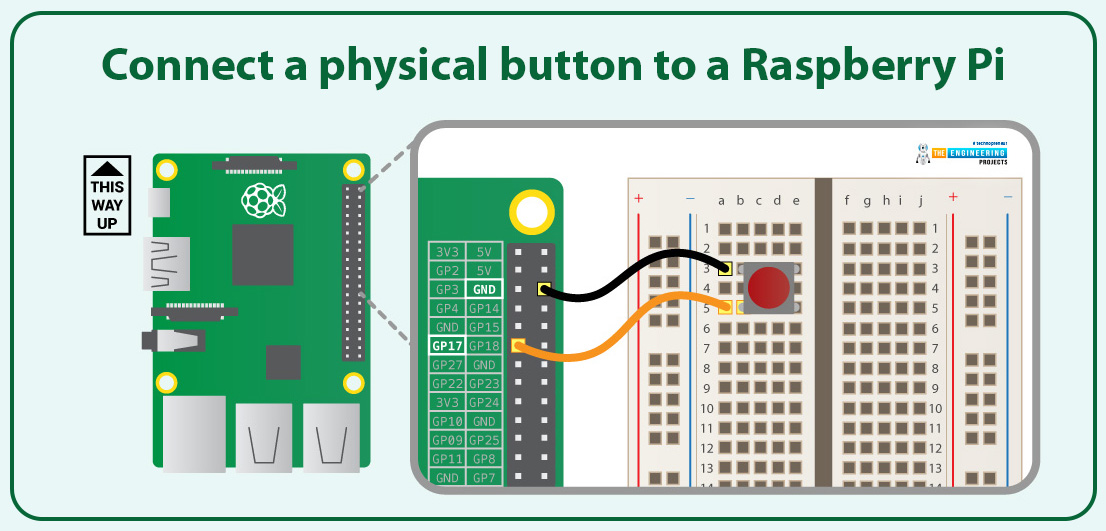
Pushbutton may be imported at the beginning of the program, attached to pin17, and the sleep line can be changed to use the pushbutton as a trigger in the following way:
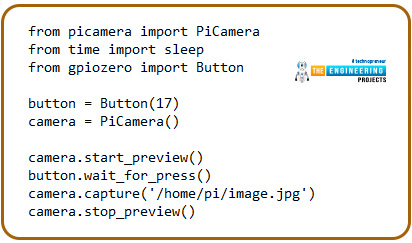
from picamera import PiCamera
from time import sleep
from gpiozero import Button
button = Button(17)
camera = PiCamera()
camera.start_preview()
button.wait_for_press()
camera.capture('/home/pi/image.jpg')
camera.stop_preview()
It's time to get to work!
Soon as the new preview has begun, press the pushbutton on the Pi to take a picture.
If you go back to the folder, you will find your image.jpg there now. Double-click to see the image once more.
Take a picture with Raspberry Pi 4
For a self-portrait, you'll need to include a delay so that you can get into position before the camera board takes a picture of you. Modifying your code is one way to accomplish this.
Before taking a picture, put in a line of code that tells the program to take a little snooze.
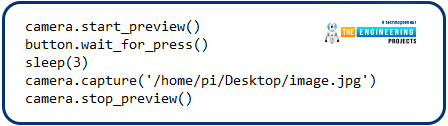
camera.start_preview()
button.wait_for_press()
sleep(3)
camera.capture('/home/pi/Desktop/image.jpg')
camera.stop_preview()
It's time to get to work.
Try taking a selfie by pressing the button. Keep the camera steady at all times! It's best if it's already mounted somewhere.
Inspect the photo in the folder once more if necessary. You can snap a second selfie by running the application again.
Things to consider for making a stop motion animation
You must have a steady pi-camera!
This is made easier with the aid of a well-designed setup. To avoid blurry photos due to camera shaking, you will most likely want to use a tripod or place your camera on a flat surface.
Keep your hands away from the pi-camera
If you don't press the push button every time, your stop-motion movie will appear the best. To get the camera to snap a picture, use a wireless trigger.
Shoot manually
Maintain your shutter speed, ISO, aperture, and white balance same for every photo you shoot. There are no "auto" settings here. You have the option of selecting and locking the app's configurations first. As long as your preferences remain consistent throughout all of your photos, you're good to go. The configurations will adapt automatically as you keep moving the items, which may cause flickering from image to image if you leave them on auto.
Make sure you have proper lighting.
It's ideal to shoot indoors because it's easier to regulate and shields us from the ever-changing light. Remember to keep an eye out for windows if you're getting more involved. Try using a basic lighting setup, where you can easily see your items and the light isn't moving too much. In some cases, some flickering can be visible when you're outside of the frame. Other times the flickering works well with animation, but only if it does so in a way that doesn't disrupt the flow of the project.
Frame Rate
You do not get extremely technical with this in the beginning, but you'll need to understand how many frames you'll have to shoot to achieve the series you desire. One sec of the film is typically made up of 12 images or frames. If your video is longer than a few secs, you risk seeming like a stop motion animation.
Audio
When you're filming your muted stop motion movie, you can come up with creative ways to incorporate your sound later.
Stop-motion video
The next step is to experiment with creating a stop motion video using a collection of still photos that you've captured with the picamera. Note that stills must be saved in their folder. Type "mkdir animation" in the command line.
When the button is pushed, add a loop to your program so that photographs are taken continuously.
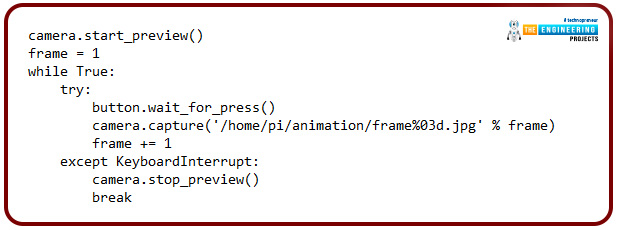
camera.start_preview()
frame = 1
while True:
try:
button.wait_for_press()
camera.capture('/home/pi/animation/frame%03d.jpg' % frame)
frame += 1
except KeyboardInterrupt:
camera.stop_preview()
break
Since True can last indefinitely, you must be able to gently end it. If you use Ctrl + C to force it to end, the picamera preview will collapse and the loop will be terminated because it is using try-except.
Files stored as "frame" with a three-digit number preceded by a leading zero (009,005.) are known as "frame" files because of the % 03d format. This makes it simple to arrange them in the proper sequence for the video.
To capture each following frame, simply push the button a second time once you've finished rearranging the animation's main element.
To kill the program, use Ctrl + C when all the images have been saved.
Your image collection can be viewed in the folder by opening the animation directory.
Create the video
To initiate the process of creating the movie, go to the terminal.
Start the movie rendering process by running the following command:
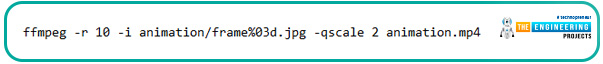
FFmpeg -r 10 -i animation/frame%03d.jpg -qscale 2 animation.mp4
Because FFmpeg and Py recognize the percent 03d formatting, the photographs are sent to the movie in the correct sequence.
Use vlc to see your movie.
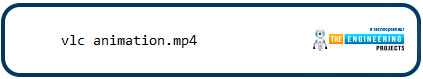
vlc animation.mp4
The renderer command can be edited to change the refresh rates. Try adjusting -r 10 to a different value.
Modify the title of the rendered videos to prevent them from being overwritten. Modify animation.h264 to a different file to accomplish this.
What's the point of making stop motion?
Corporations benefit greatly from high-quality stop motion films, despite the effort and time it takes to produce them. One of these benefits is that consumers enjoy sharing these movies with friends, and their inspiring content can be associated with a company. Adding this to a company's marketing strategy can help make its product extra popular and remembered.
When it comes to spreading awareness and educating the public, stop motion films are widely posted on social media. It's important to come up with an original idea for your stop motion movie before you start looking for experienced animators.
Stop Motion Movie's Advantages
In the early days of filmmaking, stop motion was mostly employed to give animated characters the appearance of mobility. The cameras would be constantly started and stopped, and the multiple images would all be put together to tell a gripping story.
It's not uncommon to see films employ this time-honored method as a tribute to the origins of animations. There's more, though.
Innovation
In the recent resurgence of stop motion animations, strange and amazing props and procedures have been used to create these videos. Filmmakers have gone from generating stop motion with a large sheet of drawings, to constructing them with plasticine figures that need to be manually manipulated millimeters at a time, and to more esoteric props such as foodstuffs, domestic objects, and creatures.
Using this technique, you can animate any object, even one that isn't capable of moving by itself. A stop-motion movie may be made with anything, thus the options are practically limitless.
Animated Tutorials
A wide range of material genres, from educational films to comedic commercials, is now being explored with stop motion animation.
When it comes to creating marketing and instructional videos, stop motion animations is a popular choice due to their adaptability. An individual video can be created.
Although the film is about five minutes long, viewers are likely to stick with it because of its originality. The sophisticated tactics employed captivate the audience. Once you start viewing this stop motion video, it's impossible to put it down till the finish.
Improve the perception of your brand
It's easy to remember simple but innovative animations like these. These movies can assist a company's image and later recall be more positive. Stop motion video can provoke thought and awe in viewers, prompting them to spread the creative message to their social networks and professional contacts.
It is becoming increasingly common for organizations of all kinds to include stop-motion animations in their advertisements.
In education
Stop-motion films can have a positive impact on both education and business. Employees, customers, and students all benefit from using them to learn difficult concepts and methods more enjoyably. Stop motion filmmaking can liven up any subject matter, and pupils are more likely to retain what they've learned when it's done this way.
Some subjects can be studied more effectively in this way as well. Using stop motion films, for instance, learners can see the entire course of an experiment involving a slow-occurring reaction in a short amount of time.
Learners are given a stop motion assignment to work on as a group project in the classroom. Fast stop motion animation production requires a lot of teamwork, which improves interpersonal skills. Some learners would work on the models, while others might work on the backdrops and voiceovers, while yet others might concentrate on filming the scenes and directing the actors.
Engage Customers and Employees
The usage of stop motion movies can be utilized to explain product uses rapidly, even though the application of the device and the output may take a while. You can speed up the timeline as much as you want in stop motion animations!
For safety and health demonstrations or original sales demonstrations, stop motion instructional films may also be utilized to effectively express complex concepts. Because of the videos' originality, viewers are more likely to pay attention and retain the content.
Music Video
Some incredibly creative music videos have lately been created using stop motion animations, which has recently seen a resurgence in popularity. Even the human body could be a character in this film.
Stop-motion animations have the potential to be extremely motivating. Sometimes, it's possible to achieve it by presenting things in a novel way, such as by stacking vegetables to appear like moving creatures. The sky's the limit when it comes to what you can dream up.
Reaction-Inducing Video
When it comes to creating a stop motion movie, it doesn't have to be complicated. If you don't have any of these things in your possession, you'll need to get them before you can begin filming. However, if you want to create a professional-level stop motion film, you'll need to enlist the help of an animation company.
As a marketing tool, animated videos may be highly effective when they are created by a professional team.
Create an Intriguing idea
The story of a motion-capture movie is crucial in attracting the attention of audiences, so it should be carefully planned out before production begins. It should be appropriate for the video's intended audience, brand image, and message. If you need assistance with this, consider working with an animation studio.
Disadvantages
But there are several drawbacks to the overall process of stop motion filmmaking, which are difficult to overcome. The time it takes to create even a min of footage is the most remarkable. The time it takes to get this film might range from a few days to many weeks, depending on the approach used.
Additionally, the amount of time and work that is required to make a stop-motion movie might be enormous. This may necessitate the involvement of a large team. Although this is dependent on the sort of video, stop motion animating is now a fairly broad area of filmmaking, which can require many different talents and approaches.
Conclusion
Using the Raspberry Pi 4, you were able to create a stop-motion movie system. Various stop motion technologies were also covered, along with their advantages and disadvantages. After completing the system's basic functions and integrating additional components of your choice, you're ready to go on to the next phase of programming. Using raspberry pi 4 in the next article, we will build an LED cube.



 Raspberry Pi
Raspberry Pi syedzainnasir
syedzainnasir 0 Comments
0 Comments


















 2.3k
2.3k
 953
953
 921
921
 2.1K
2.1K

