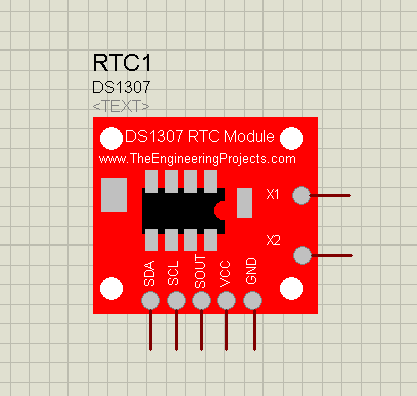
Anyways coming to today's post, today we are gonna have a look at DS1307 Library for Proteus. Using this library, now you can quite easily simulate DS1307 module in Proteus in a quite stylish way. ;) I have designed it in red color because its available in red color in market. DS1307 module is already available in Proteus but that one is quite basic and it looks quite dull. The one designed by our team looks quite attractive and is also easy to use. I will post its tutorials soon in which I will interface it with Arduino and PIC Microcontroller. You should also have a look at DS1307 Arduino based Digital Clock in Proteus. So, let's get started with DS1307 Library for Proteus:
DS1307 Library for Proteus
- First of all, download the DS1307 Library for Proteus, by clicking the below button:
- Now, when you click this button you will get a rar file so unrar this file and in it you will find two files named as:
- RTCModuleTEP.IDX
- RTCModuleTEP.LIB
- Place both of these files in the library folder of your Proteus software.
- Now restart your Proteus software or open it.
- In the search component bx, search for RTCModuleTEP or DS1307 and place it in your workspace.
- If everything goes fine then you will get your RTC Module DS1307 as shown in below figure:
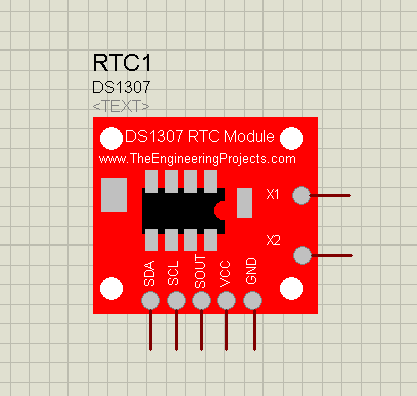
- That's it, now you have the ready to use DS1307 module in Proteus.
- You need to add a crystal oscillator between X1 and X2 pins while the remaining are used for I2C Protocol, which is a common protocol for RTC Modules.
- I will also post a tutorial in which I will interface this RTC Module with Arduino or PIC Microcontroller and then you will get a better idea of how to use it.
- If you design some project using this DS1307 Library for Proteus then do share it with our community so that others could also get benefit out of it.
So, that's all for today. You should also have a look at these New Proteus Libraries for Engineering Students. I hope you are gonna enjoy this DS1307 Library for Proteus. If you have any suggestions or feedback then do let us know in comments. Till next tutorial, take care and have fun!!! :)



