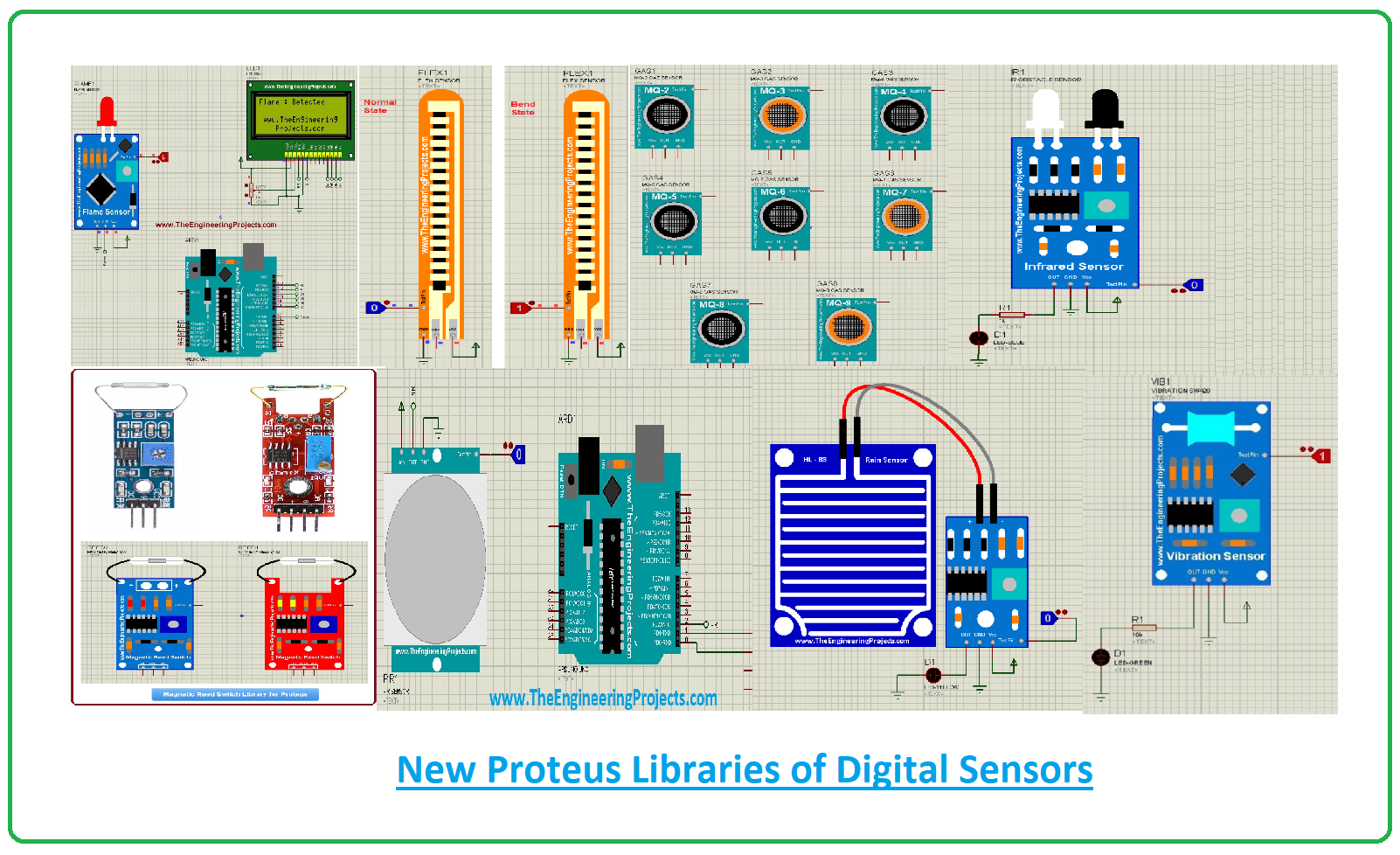
Hi Everyone! Hope you’re well today. I welcome you on board. In this post today, I’ll walk you through the list of New Proteus Libraries of Digital Sensors.
I told you earlier, our team has designed these proteus libraries after a lot of hard work and you won’t find them anywhere online. We are designing these proteus libraries to help you better understand the working of sensors through proteus simulations. Also, we have added the interfacing of these sensors with Arduino boards, where you can observe the working and simulation of sensors with microcontrollers or Arduino Boards.
If you think we are missing something important, something that should be a part of the Proteus library, share your valuable suggestion in the comment section below, and I’ll try my best to design and add the respective library in Proteus.
Adding a new library is simple and straightforward. Even you can do it on the fly. Read this post on how to add a new library in Proteus.
Before I bore you to tears, let’s jump right in and look for the New Proteus Libraries of Digital Sensors.
I hope you’ve already got Proteus installed in your system. If you haven’t, read this post on how to download and install Proteus Software.
Keep reading.
1. PIR Sensor Library for Proteus
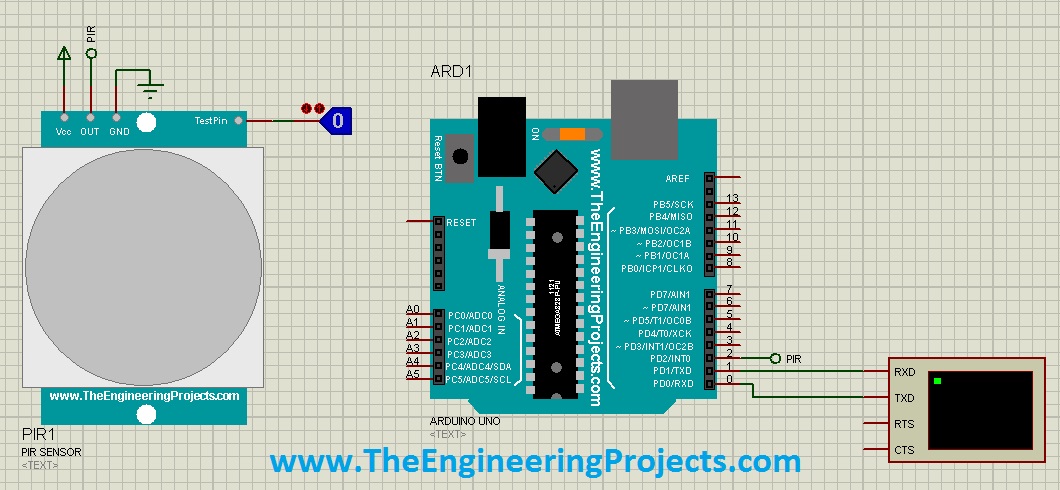
PIR stands for Passive Infrared Sensor which is mainly used for motion detection. It makes use of infrared radiation for motion detection. PIR sensor contains crystalline material at the face of a sensor that detects infrared radiation. The infrared rays are reflected from the object, generating heat and infrared radiation in its field of view. This sensor is used for both domestic and industrial applications for security purposes.
We’ll include TestPin for motion detection in proteus simulation. The sensor doesn’t carry this pin in real. HIGH and LOW voltages generate a sense of motion detection. When the voltage is HIGH it means TestPin is getting 5V and in this case, it will detect the motion when the pin is LOW it means there is no voltage and thus no motion is detected.
Download PIR Sensor Library for Proteus
2. Gas Sensor Library for Proteus
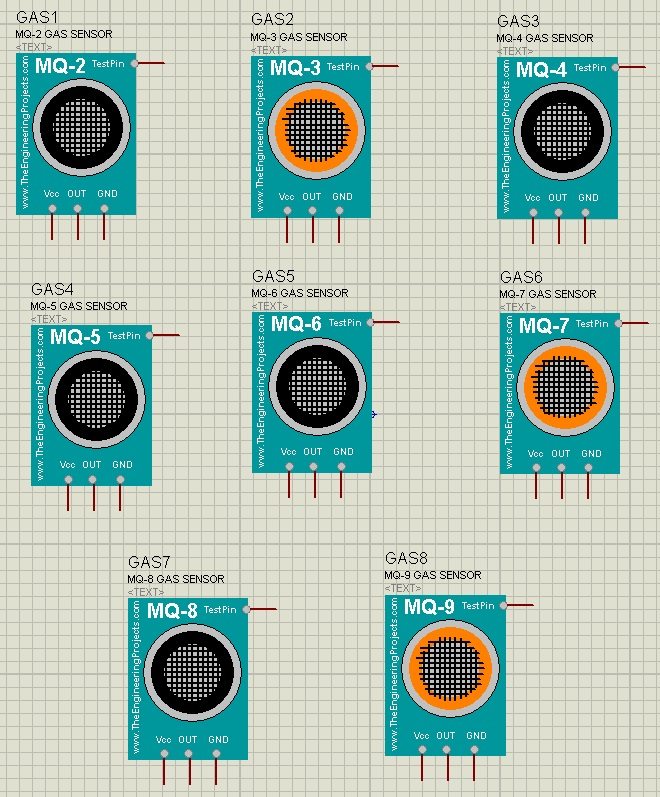
Gas sensor, as the name suggests, is used to measure the presence of gages in the atmosphere. The concentration of the gas in the surroundings changes the resistance of the sensor material, ultimately generating a corresponding potential difference. When this potential difference is measured as an output voltage it gives the amount of concentration of gas in the atmosphere.
These sensors are mainly installed for the detection of toxic gases and gas leakage. When it detects the gas leakage, it sends an alarm signal, confirming there’s a leakage in the surrounding that needs to be fixed. Gas sensors vary in terms of their range, size, and sensing ability. It all depends on the nature of the application and the gas used. They mostly operate as a part of an embedded system that is commonly connected to the audible alarm.
We’ve produced both: simple simulations with the gas sensor and the simulation of the sensor with the Arduino Board. You can click the link below to download the proteus library of the gas sensor.
Download Gas Sensor Library for Proteus
3. Flame Sensor Library for Proteus
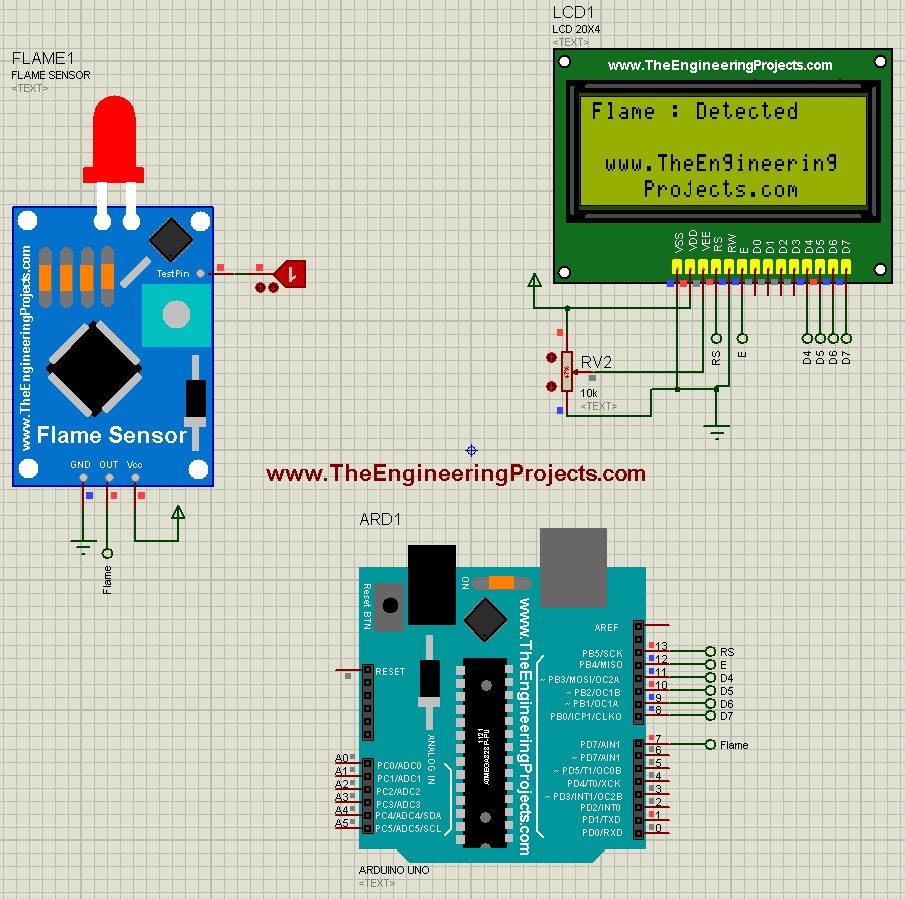
Sensitive to normal light, a flame sensor is used to detect fire and flame. The flame sensor carries a range from 760nm to 1100nm. Better maintain a certain distance from the fire or flame object, or else high temperature might damage the sensor. A distance of almost 100cm from the flame object is normally recommended. These sensors are embedded in firefighting robots as a part of an embedded system. Moreover, they work better than the smoke sensor due to their remarkable sensitivity. The flame detection mechanism includes a natural gas line, alarm system, and fire suspension system. This flame sensor is widely used in industrial boilers, confirming if the boilers are working properly.
Again, we’ve included both: simple simulation and simulation with the Arduino board. The Proteus library zip file download link is as follows:
Download Flame Sensor Library for Proteus
4. Vibration Sensor Library for Proteus
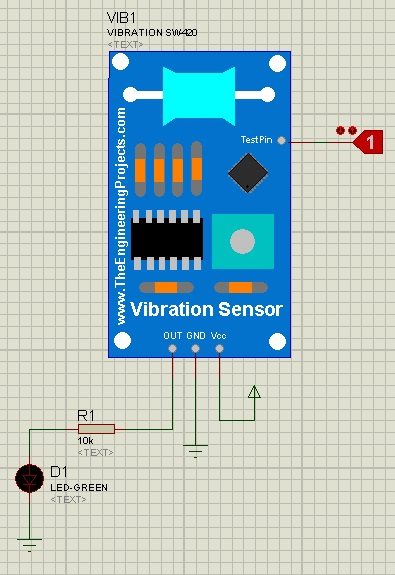
A vibration sensor, also known as a piezoelectric sensor, is used to measure the vibration of the machines. Vibration plays a critical role in the working of industrial machinery. The values exceeding the recommended values can put the entire system at a total halt. These sensors are installed in industrial machinery to keep the vibration under control. They are mainly connected to the audible alarm system which results in total suspension of the system in case vibrations exceed a certain number.
Vibration sensors use the piezoelectric effect to monitor minor changes in temperature, pressure, acceleration, and force. Thus detecting the changes converts them into an electrical signal. These sensors are also used to monitor air fragrance. It differentiates between fragrances by measuring both quality and capacitance.
We’ve added the proteus library of the vibration sensor. Curious to download and use this proteus library? Click the link below.
Download Vibration Sensor Library for Proteus
5. Flex Sensor Library for Proteus
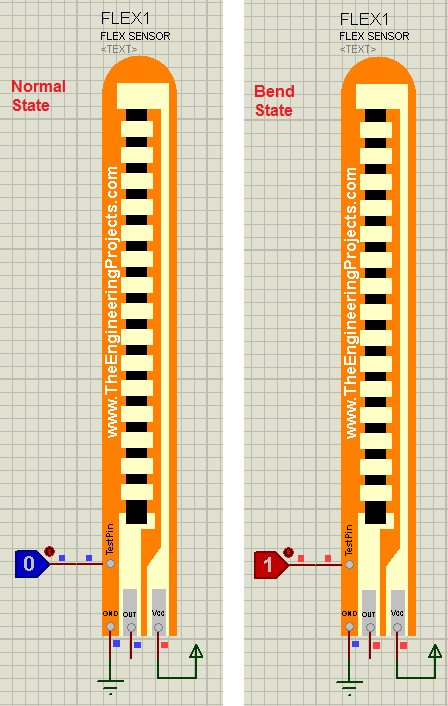
A flex sensor, also known as a bend sensor, is a device used to measure the value of a bend. This sensor is attached to an exterior that upon twisting produces a change in resistance in the sensor. It finds applications for indoor sensors, robot whisker sensors, Nintendo power gloves, and stuffed animal toys. These sensors are composed of carbon or plastic material that provides enough elasticity to the sensor where the value of deflection is directly related to the varying resistance. Flex sensors are mainly divided into two types based on their size and varying resistance i.e. 2.2-inch bend sensor and 4.5-inch bend sensor.
We’ve designed and added both: simple simulations of the flex sensor and simulations with the Arduino board. The Proteus library zip file download link is as follows:
Download Flex Sensor Library for Proteus
6. Rain Sensor Library for Proteus
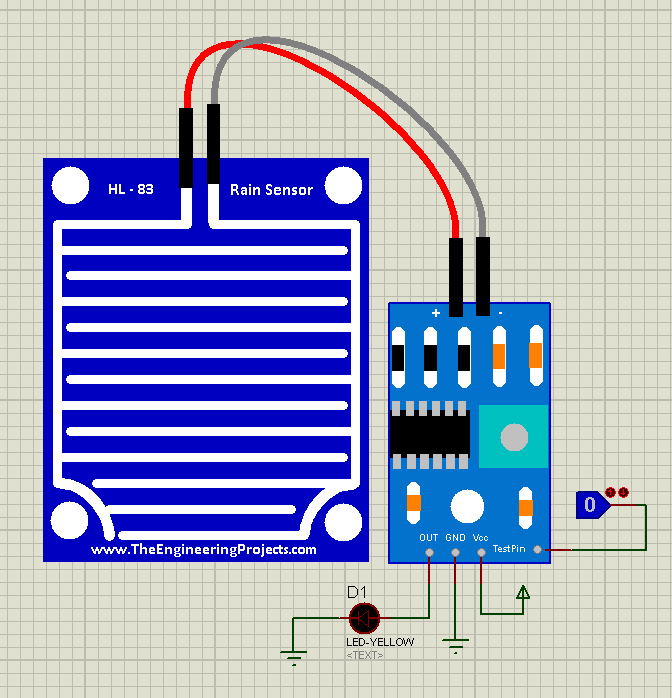
A rain sensor, as the name suggests, is a device used to detect rainfall. It operates on the principle of total internal reflection. A rain sensor is mainly used in two applications. In the first case, it is used to protect the car interior from rain. The sensor uses infrared light that is flashed at an angle of 45 degrees on the windscreen. When the screen is wet, this angle changes to 60, causing the light to reflect with a lower intensity than automatically activates the car windscreen wipers to remove water and clean the car windscreen.
In the second case, the water conservation device is attached to an irrigation system that brings the system to a total halt in the case of rainfall. These sensors for irrigation systems come in both hard-wired and wireless versions.
You can download the rain sensor library for Proteus from the link below. Both simple simulation and simulation with the Arduino board are available.
Download Rain Sensor Library for Proteus
7. Magnetic Reed Switch Library for Proteus
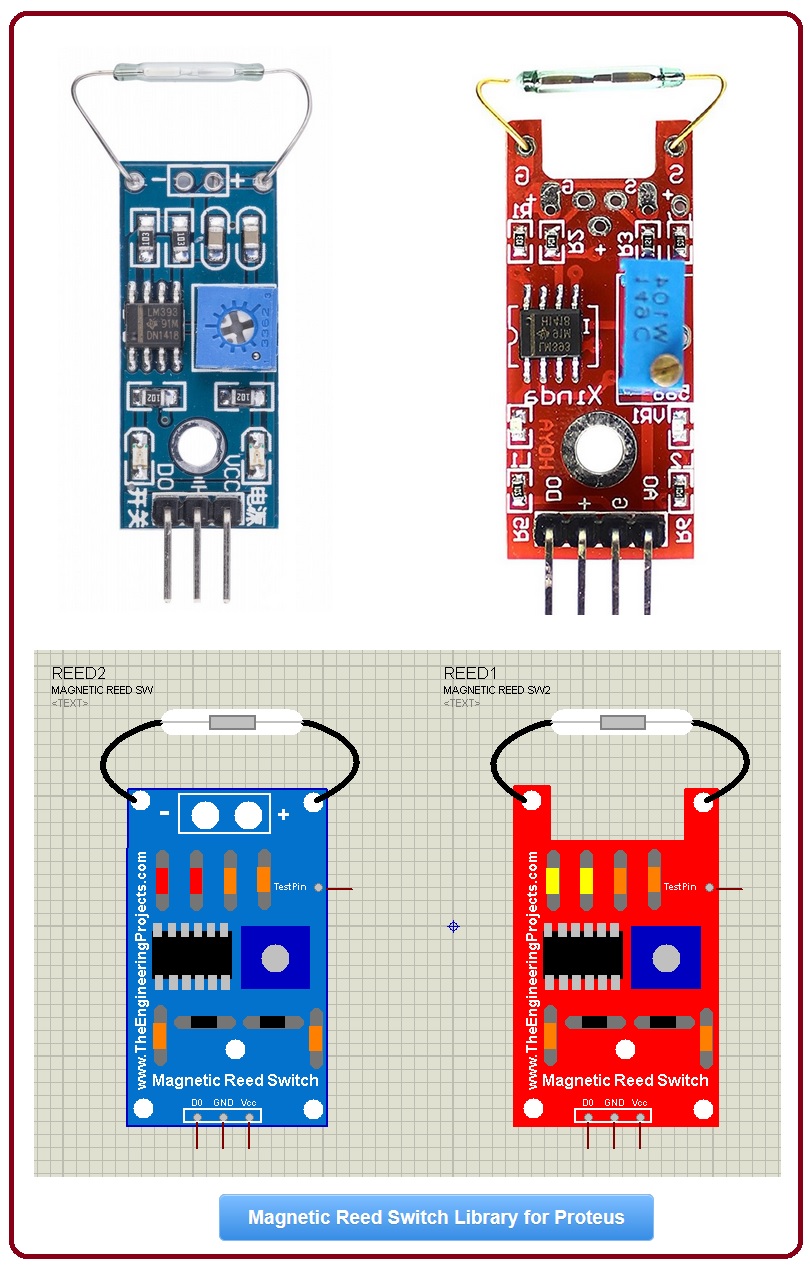
A magnetic reed switch is a device used to identify the magnetic field and control electricity in the surroundings. They are composed of ferrous reeds encapsulated in a small glass that is sensitive to the magnetic field in the switch. It finds applications in electromagnetic projects and fluid-level sensors to measure motor oil.
We’re sharing this library first time as you won’t find it in the proteus database before. Click the link below to download a magnetic reed switch library for Proteus.
Download Magnetic Reed Switch Library for Proteus
8. Infrared Sensor Library for Proteus
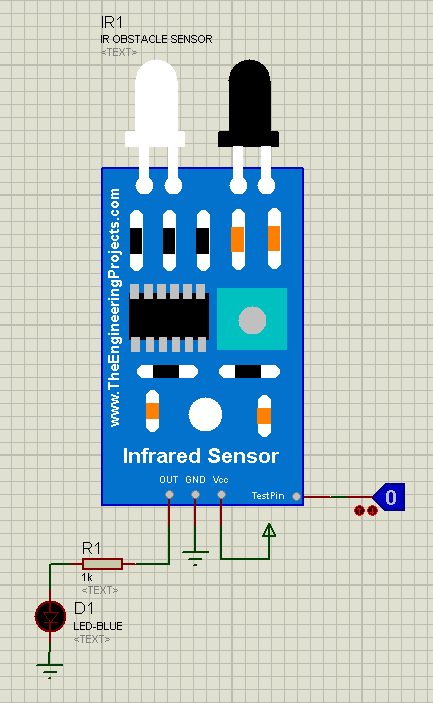
Infrared sensors are used for obstacle detection. They use infrared rays to identify if there is any obstacle in front. These sensors come in two parts: one is a transmitter that transmits the infrared rays and the other is the receiver that receives these rays after getting reflected from the object. They are also used to detect the heat emitted by an object. Infrared sensors find applications in robotics and automation for security purposes. The Proteus library zip file download link is as follows:
Download Infrared Sensor Library for Proteus
That was all about New Proteus Libraries of Digital Sensors. I hope you like this article. I’ve dissected every piece in an easy-to-read and easy-to-understand step-by-step tutorial. You can DIY, simulate, and incorporate this library into your project just by reading our posts. If you find any difficulty in the simulation or execution of your proteus project, I’m here to help you. And don’t forget to share your valuable suggestions or feedback, they help us create quality content. Thank you for reading this post.



 Proteus
Proteus jameswilson
jameswilson 6 Comments
6 Comments



























