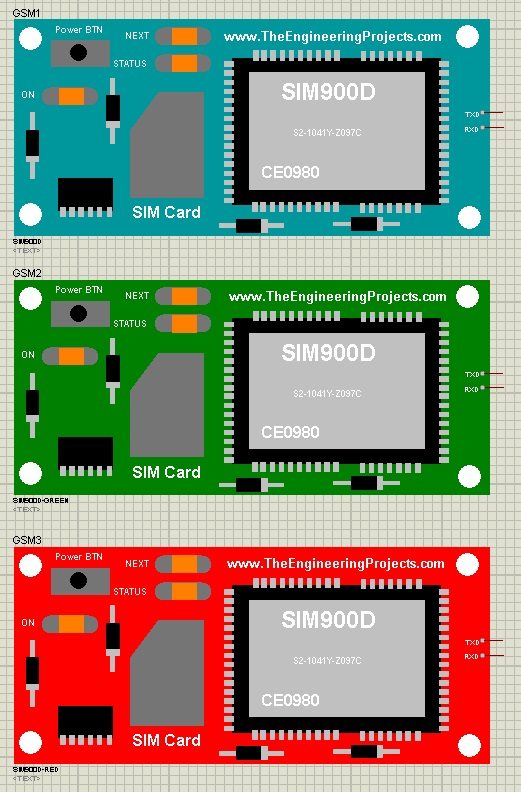
As its the first version of our GSM Library so its not complete or perfect. It is really the basic model of GSM Library and rite now it will only support some commands, which I will post below. I am still working on it and I will soon update these files and will add more commands in it but till then you have to use these commands only. Moreover, this Library contains only one module in it which is SIM900D module. I will add more soon like SIM900A and Sim300 etc. real soon. I will also interface it with different Microcontrollers like Arduino or PIC Microcontroller etc. and will share their tutorials. So. let's get started with GSM Library for Proteus:
Note: Other Proteus Libraries are as follows:- Arduino Library for Proteus.
- Genuino Library for Proteus.
- GPS Library for Proteus.
- XBee Library for Proteus.
- Ultrasonic Sensor Library for Proteus.
- PIR Library for Proteus.
- Bluetooth Library for Proteus.
GSM Library for Proteus
- First of all, download the GSM Library for Proteus by clicking the below button:
- When you download it, you will get three files in it which are:
- GSMLibraryTEP.IDX
- GSMLibraryTEP.LIB
- GSMLibraryTEP.HEX
- Place all these files in the Libraries folder of your Proteus software.
- If you are new to Proteus 7 or 8 Professional, then you should have a look at How to add new Library in Proteus 8 Professional.
- Now, open your Proteus software or restart it if its already open and in components list search for SIM900D and you will get three results for it.
- Place all of them in your Proteus workspace and they will look like as shown in below figure:
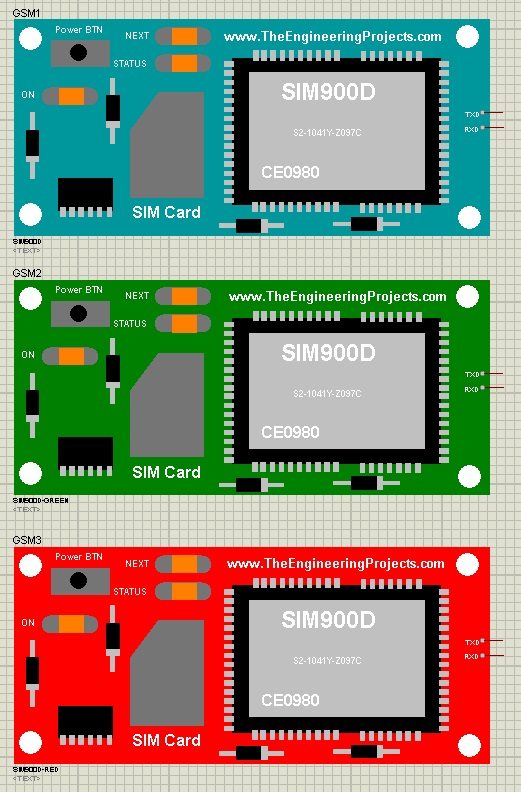
- Now, you can see in the above figure that we have three GSM Modules in our Proteus software.
- These three GSM modules are exactly same in functionality as you can see they all have two pins on them which are TX and RX and they are only differ in color but they all work on Serial Port.
- One is in light blue color which is kind of our theme color, next one is in green color while the last one is in red color.
- So, now let's have a look at how you can use it in your Proteus simulations.
- Double click any of them and in the program file section, browse to the GSMLibraryTEP.HEX file and upload it in SIM900D module as shown in below figure:
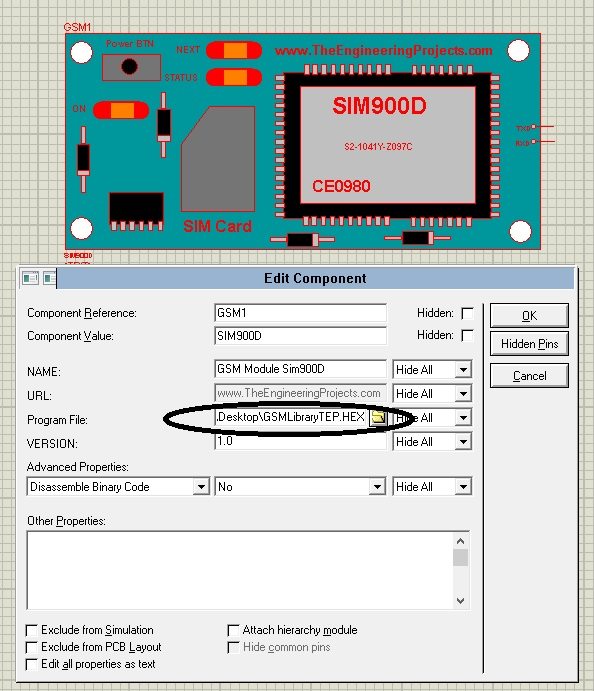
- AS you can see in the above figure that I have uploaded the GSMLibraryTEP.HEX file in the Program file section.
- Now click OK and interface a Virtual Terminal with SIM900D, as shown in below figure:
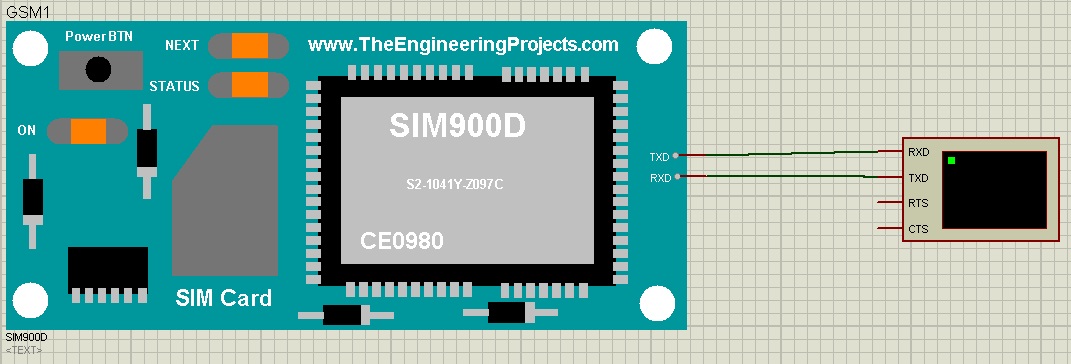
- Now, I am gonna run my simulation and will send it AT commands we will check the response of this GSM module. :)
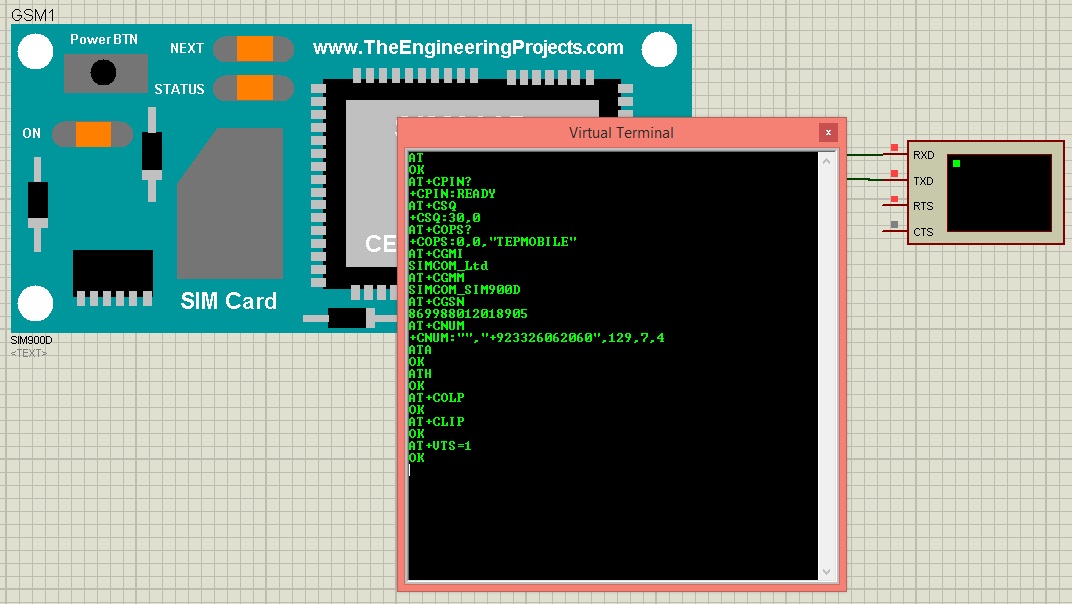
- Now these are some basic commands, which are rite now supported by this version of GSM Module.
- It won't be able to send or receive SMS rite now because these functionalities are not added yet but they are coming soon, as I am still working on it.
- AT
- AT+CPIN?
- AT+CSQ
- AT+CGMI
- AT+COPS?
- AT+CGMM
- AT+CGSN
- AT+CNUM
- ATA
- ATH
- AT+COLP
- AT+CLIP
- AT+VTS=1
- AT+CSMP?
- AT+CSCS?
- AT+CSCS="HEX"
- AT+CSMP
- AT+CNMI=1,2,0,0,0
- AT+CMGF=1
- AT+CMGD=1
- So, these are the commands which are currently supported by this Version 1.0 of our SIM900D GSM Module. I am gonna add more soon. :)
- Now, here's a quick video in which I have shown its working, which will give you the better idea of this GSM Module.
Upgrade # 1: Send SMS with Sim900D
- I have upgraded this GSM Library for Proteus and have added a new feature in it which is SMS sending.
- Now you can easily send SMS using this GSM Module.
- For details on How to do it with Arduino, you should read Send SMS with Sim900D in Proteus ISIS.
- You should also have a look at How to Receive SMS with AT Commands using SIM900D and Arduino.
- If you are working on PIC Microcontroller then here's how you can receive SMS using SIM900D and PIC Microcontroller.




Reply