Hi and thanks a lot for your splendid tutorial. I have a problem that I cannot solve!
I have tested the shield with the Easy Vr Commander and at this stage it works fine since I can easily connect the shield to my COM3....but when I upload the test sketch on the arduino ( of course I have changed the jumper putting this on the SW position)..I get a problem. Upload works fine but Opening the serial monitor I see the message: Bridge not started- Easy VR not detected...
What happens????...You are the only one who can help me.
Can you please help me?
Thanks a lot and have my best regards.
Arnaldo
Following the previous post...can you please email to me your answer?
Thanks
Arnaldo
Hi,
I think the problem you are facing is because of the jumper placement. You are not placing it right. Otherwise this problem doesn't occur. Better to add me on skype and we can discuss it through to check where the problem lies.
Thanks.
Hi,
I have just seen your kind reply...
I can assure you that the jumper has been placed in the right place..otherwise I could not upload the sketch...
Jumper is on SW..
Do you have other suggestion?....we can also use skype...I leAve in Italy...so tll me when tou available...
Thanks a lot.
arnaldo
Hi,
Yeah sure, add me on skype and send me a message. My skype id is "theenggprojects". I am online rite now.
Thanks.
Hi, can we do it tomorrow? Send me a message when you available..
Arnaldo
hye really good tutorial....
I try to connect the easyVR with arduino uno..I have set the jumper 12 to UP but when i try to connect the error come said that "cannot detected device connected to COM5"...please help me sir.
tQ
Hi,
You must be making some mistake, First of all, make sure that you have placed the jumper right. Secondly, in the image, Arduino is giving avrdude error which means your arduino driver is not installed corectly, so reinstall the arduino driver and first of all, burn some simple sketch in arduino to check it working fine or not, then move to EasyVR Commander. Let me know about the results.
Thanks.
i have the same problem that Arnaldo, Bridge not started- Easy VR not detected. any suggestions?

Hi,
I have a connection problem with my easyvr shield 2.0 with arduino uno. When I connect only arduino uno to computer, it works; there is no problem. First of all, I have placed the jumper right (PC). Secondly, in the image, Arduino is giving avrdude error which means your arduino driver is not installed corectly, so I have reinstalled the arduino driver and first of all, I have burned some simple sketch (blink) in arduino but it did'nt work,it says
"
avrdude: stk500_recv(): programmer is not responding
avrdude: stk500_getsync() attempt 1 of 10: not in sync: resp=0x01
avrdude: stk500_recv(): programmer is not responding
avrdude: stk500_getsync() attempt 2 of 10: not in sync: resp=0x01
avrdude: stk500_recv(): programmer is not responding
avrdude: stk500_getsync() attempt 3 of 10: not in sync: resp=0x01
avrdude: stk500_recv(): programmer is not responding
avrdude: stk500_getsync() attempt 4 of 10: not in sync: resp=0x01
avrdude: stk500_recv(): programmer is not responding
avrdude: stk500_getsync() attempt 5 of 10: not in sync: resp=0x01
avrdude: stk500_recv(): programmer is not responding
avrdude: stk500_getsync() attempt 6 of 10: not in sync: resp=0x01
avrdude: stk500_recv(): programmer is not responding
avrdude: stk500_getsync() attempt 7 of 10: not in sync: resp=0x01
avrdude: stk500_recv(): programmer is not responding
avrdude: stk500_getsync() attempt 8 of 10: not in sync: resp=0x01
avrdude: stk500_recv(): programmer is not responding
avrdude: stk500_getsync() attempt 9 of 10: not in sync: resp=0x01
avrdude: stk500_recv(): programmer is not responding
avrdude: stk500_getsync() attempt 10 of 10: not in sync: resp=0x01"
I try to connect the easyVR with arduino uno..I have set the jumper 12 to PC but when i try to connect the error come said that “cannot detected device connected to COM11″…please help me sir.
Hi,
ı have the same problem with you. Have you solved it ?
Hi,
EasyVR Shield is a real pain, dont get disappointed and just test again and again, check your firmware version, arduino library version etc. Mae sure you have the latest versions for everything and then try it, it will be solved.
Thanks.
i too hav the same problem sir,it is showing bridge software is not updated,try to download latest bridge software.device is not connecred
As I explained earlier, EasyVR shield is not easy to work with and it requires a lot of testing. Check your software versions, they must be updated to latest plus check out the jumper setting, and after some time it will start working. If the problem still exists then let me know, will help you out.
im using this easyvr shield as my final project.. i just try the control access demo from the easyvr website..but its not working..i already do all the step, but not working..can you help me?any suggestion?
Problem Still Unsolved : "Bridge Not Started. EasyVR not detected"
Jumper Setting : SW
Using : EasyVR 3 with shield on Arduino Uno R3 (all softwares up to date)
Loaded program on Arduino : TestEasyVR (from the EasyVR library example)
Please suggest. I have wasted 3 days figuring this out.
Same problem here. arduino uso, easy ve3 . since im not so good with soldering, Can it be the problem?
Hi ...have u solved the problem ...I'm getting the same error
I want to record a cry of a kid for cry detection purpose...Is it ok with this??
Plz help me sir..
I dont think it would be possible with this EasyVR, you should use MATLAB.
Can you help me for that sir??
PLZ help me to do that sir...
Bro add me on SKype and I will check your problem .... My Skype id is theenggprojects.
Thanks.
Hello, I have a problem, when I press Generate a code, it gives me an error. Can you help? I didn't find an answer and I was trying so hard for 1 week and I didn't find nothing...


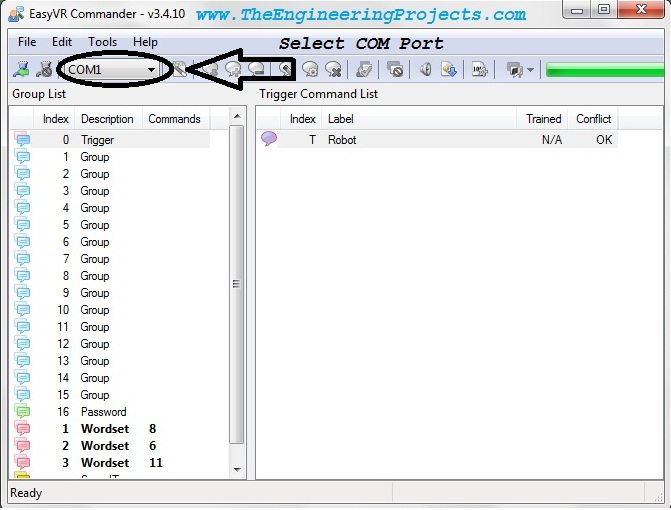
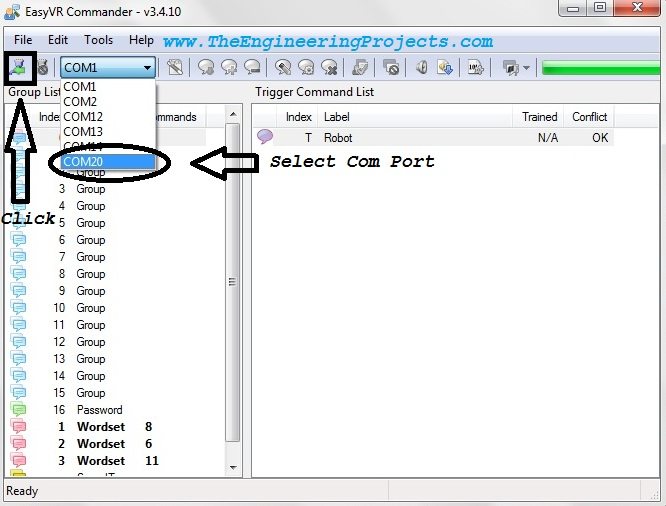
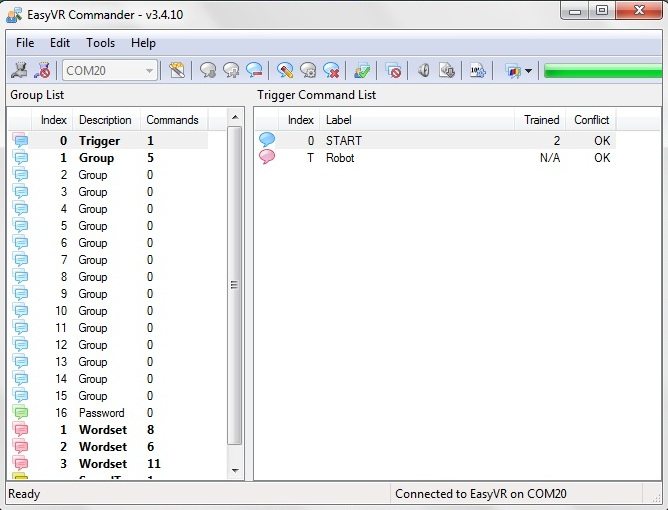
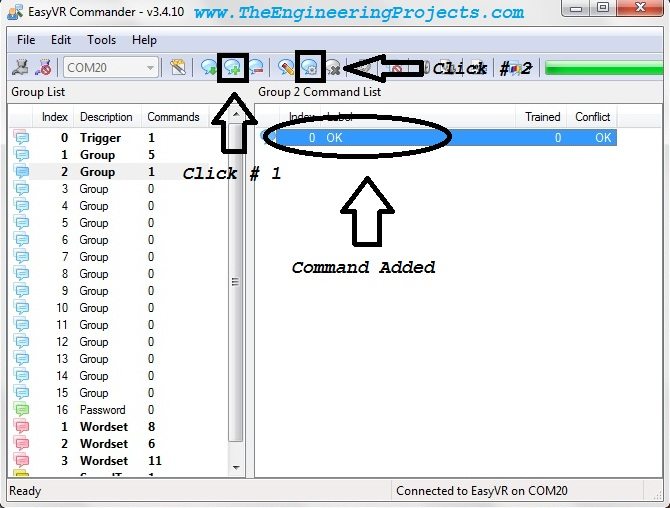
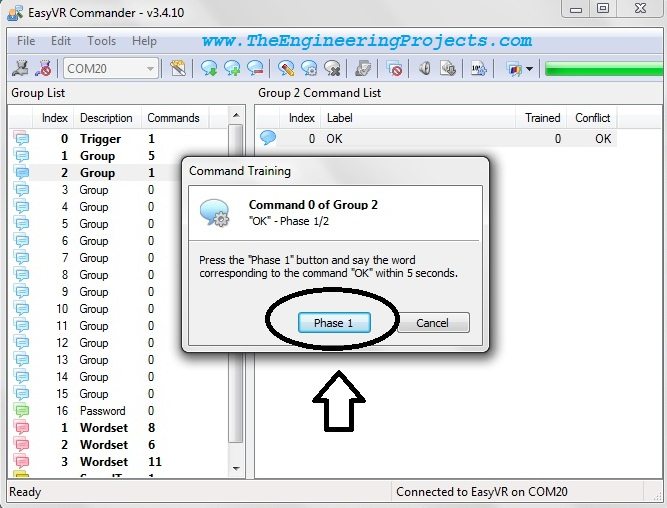
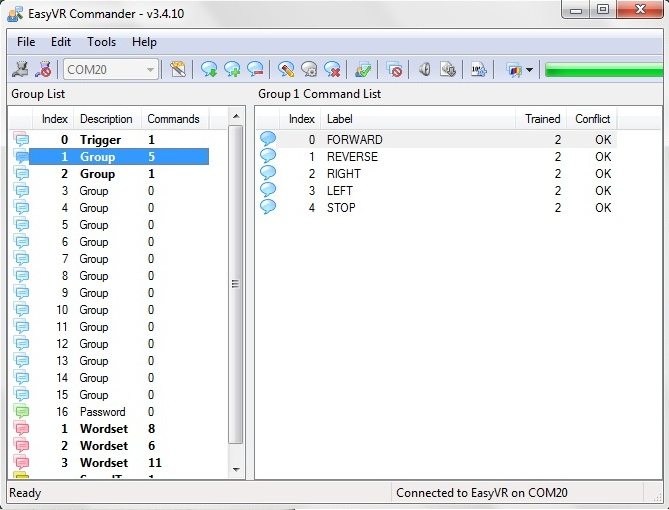




 Arduino
Arduino syedzainnasir
syedzainnasir 23 Comments
23 Comments


















 2.3k
2.3k
 953
953
 921
921
 2.1K
2.1K











