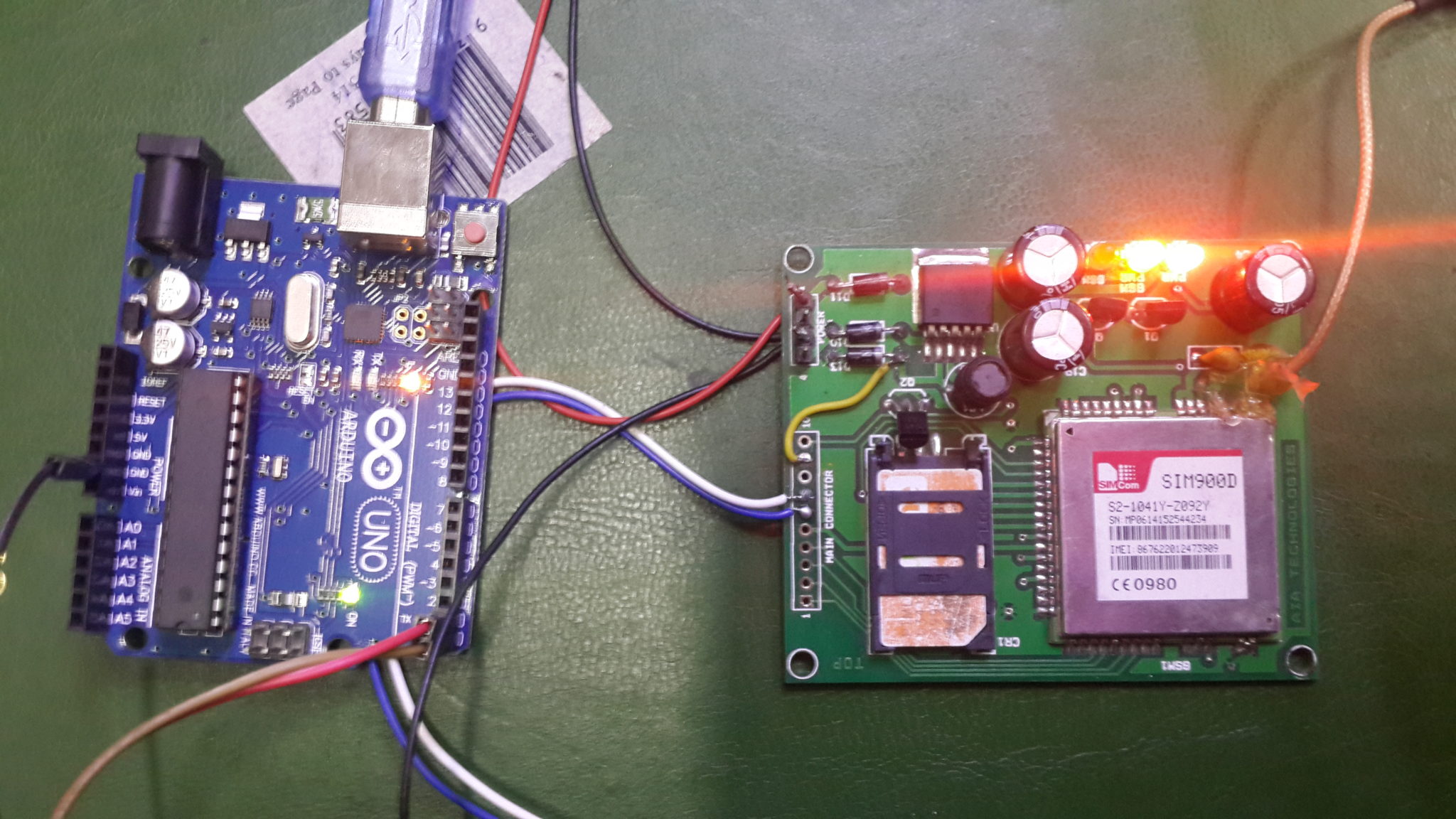
Buy This Project
Hello friends, hope you all are fine and having good health. Today, as the name suggests, I am gonna post on how to Receive SMS with AT Commands using Sim900 and Arduino. I have already posted a tutorial on How to Send SMS with Arduino UNO and Sim900, so now we are gonna check the opposite. Sending SMS is quite easy, you just need to write some AT commands and write the message you wanna send and hit the Cntrl + Z and it will be sent. But receiving a text message on your SIM900 shield is a bit difficult because now you need to place a check when user will send a message. So, ideally whenever anyone send a message to your SIM900 module, you should get notified. Today, we are gonna cover this how to receive SMS with AT Commands in detail.
Now, after you get notified, there's a need to read the message as well and also who has sent this message. So, we are also gonna cover it today. So, first of all we will place a check that whenever someone sends a message to our SIM900 module, we get notified and after that we will extract the message and the mobile number of sender. We have designed this code after a lot of effort that's why this code isn't free but we haven't placed a very small amount of $20 so that engineering students can also buy it easily. We can also interface our GSM board with other microcontrollers like PIC Microcontroller as well as 8051 Microcontroller. I have also posted tutorial on How to Receive SMS with SIM900 & PIC Microcontroller and How to Send SMS with PIC Microcontroller so if you are working on PIC Microcontroller then you must give it a look. So, let's get started with How to receive SMS with AT Commands using SIM900 and Arduino.
You must also check GSM Library for Proteus, using this library you can easily simulate your GSM module in Proteus ISIS. Moreover, also have a look at Send SMS with Sim900D in Proteus ISIS in which I have designed a simulation of sms sending in Proteus ISIS.
Receive SMS with AT Commands using Sim900 and Arduino
- There are many GSM modules available in the market so it doesn't matter which one you are using unless its having SIM900 module in it.
- I have explained in my previous post that all GSM modules work on AT commands, so here first of all we are gonna have a look on AT commands we are gonna use for receiving the SMS.
- ATE0 - IT is used to turn off the Echo of GSM shield.
- AT - Just to check that your GSM module is working fine.
- AT + CMGF = 1 - This command will convert the message style to text. In other words we are telling our shield that we are expecting a text message.
- AT+CNMI=1,2,0,0,0 - This command will alert our GSM shield and now whenever it will receive message, it will automatically send an alert on the serial port.
- We are gonna use these four commands in our code and we will be able to receive text message on the GSM shield.
- Remember we have to put Enter after each of the above AT commands in order to execute it.
- Below is the first phase of the code and as you can see in this code we are simply sending these four commands serially from arduino to GSM shield.
- These are two functions I have shown below, the first function is Config() which is simply sending the commands via serially and then the Response() function which is called after every AT command and is receiving the response of that AT command.
- So, here's the partial code for How to Receive SMS with AT Commands using Sim900 and Arduino.
void Config()
{
delay(1000);
Serial.print("ATE0r");
Response();
Serial.print("ATr");
Response();
Serial.print("AT+CMGF=1r");
Response();
Serial.print("AT+CNMI=1,2,0,0,0r");
Response();
}
void Response()
{
int count = 0;
Serial.println();
while(1)
{
if(Serial.available())
{
char data =Serial.read();
if(data == 'K'){Serial.println("OK");break;}
if(data == 'R'){Serial.println("GSM Not Working");break;}
}
count++;
delay(10);
if(count == 1000){Serial.println("GSM not Found");break;}
}
}
- The response of these commands is shown below on the Serial Monitor of Arduino.
- For each AT command, we get a response "OK" from the GSM shield.
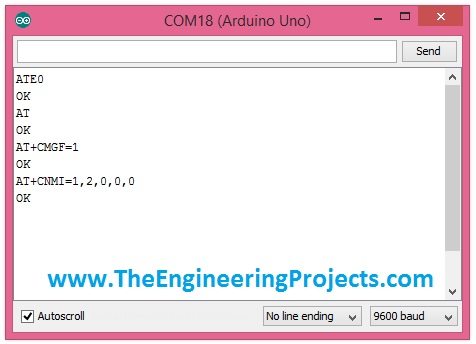
- Now, I know that I have sent all these four AT commands and my GSM shield is ready to receive the text messages and will inform me.
- So, when you send a message to your GSM shield, it will give a notification as shown in the below figure:
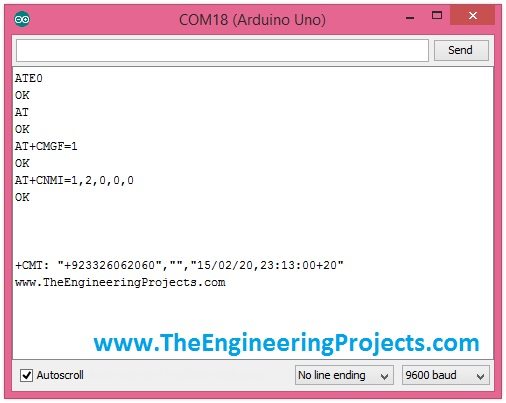
- Each message received by SIM900 module is start with "+CMT" and after that it has the mobile number of the sender and at the end lies the body of the message, which in our message is "www.TheEngineeringProjects.com"
- So now let's extract this mobile number and the text body from this CMT string.
Getting the SMS Text & Sender Mobile Number
- Till now we have learnt How to Receive SMS with AT Commands using Sim900 and Arduino and send you notification over the serial monitor.
- Now we have to place some checks in our code so that we could be able to get the required data out of this string.
- In order to do so, I am gonna first save this CMT string into an array, which I named as RcvdMsg[index].
- But before saving the data into this string, first I need to make sure that I am actually getting the requried string, that's aso possible that I am receving some garbage values.
- So, I placed a check first, which is checking for these four characters "+CMT", and when I got these character on my serial terminal I got sure that I have the string ready so I made the index = 0 and starting receving the string.
- Next thing I need to do is make sure that I have got the complete string, that was really a tricky part as there's no end character in the string.
- So, I used "n" null character for that. If you check the string then you can see that we are getting two null characters in complete string.
- I placed this check that when I get 2 null characters means I have got the complete string so I stopped receving the string.
- After that I simply count the charaters, in my string the sender mobile number is at posting 4 to 16 so I made a loop and save it in another array. and similarly did for the message text.
- Now when I send message after uploading this final code into my Arduino board, I get the below result on my Serial Monitor.
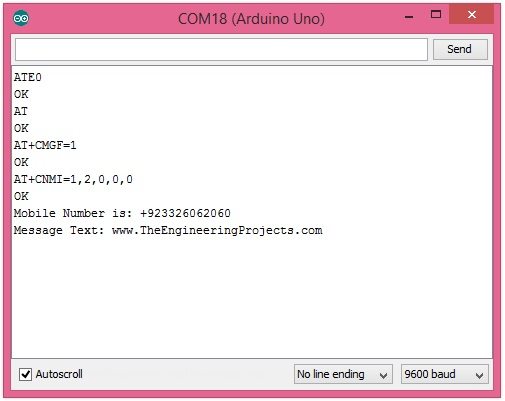
- Isn't it cool :) So, now we have separated the complete text as well as the sender's mobile number from our GSM string and we can use it anywhere we want.
- We can use this mobile number in the previous post code and can reply some text back and can also give a missed call to the user, anything we want. I am gonna post on How to send a call using SIM900 in the next post.
- You can buy the codefor How to Receive SMS with AT Commands using Sim900 and Arduino from our shop by clicking the below button:
- I have highlighted all the functions in the code.
- As I always say, understand it first and then write on your own and do mistakes so that you learn.



